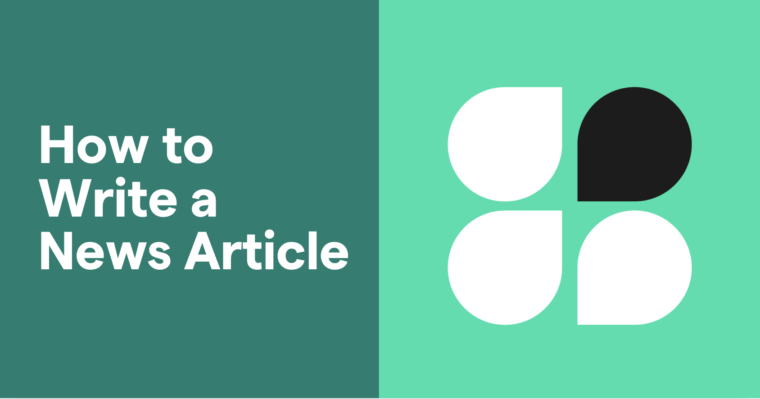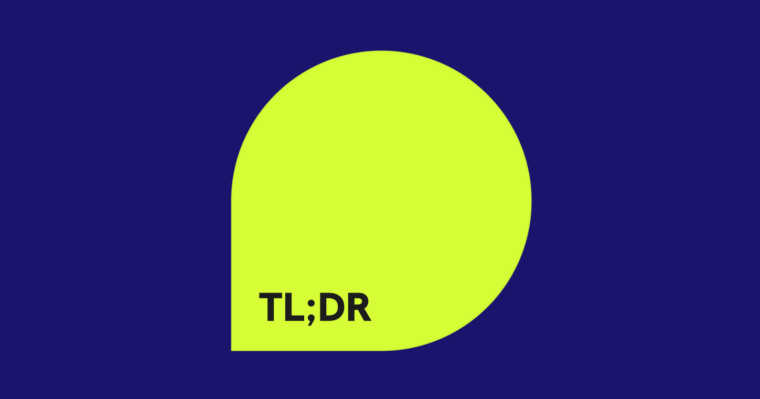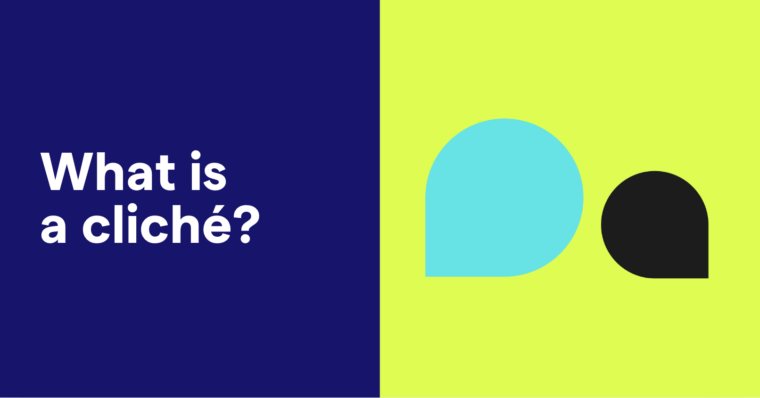In the ancient tradition of using machines to complete boring tasks, AI can now write letters for you! AI letter writing can help put your thoughts into words, whether an email, personal letter, or work correspondence like a cover letter. All you have to do is learn how to use an AI writing assistant.
This guide explains the best ways to take advantage of AI letter writing. We’ll cover how to use AI writing technology, what to include in prompts, and how to add a personal touch so your letters don’t sound like AI-generated content.
What is AI letter writing?
AI letter writing is the use of AI writing tools to automatically create a letter according to your instructions. While this may sound like having someone else write a letter for you, the truth is that the AI-generated content is just the first step, and you’ll still need to revise or sometimes redo it. As impressive as it is, AI writing technology still isn’t at a point where its first draft is perfect.
So why bother with AI if you still have to write your own letter? The value of AI writing tasks lies in their assisting you rather than doing it for you. Explaining to an AI writing assistant what you need to write and seeing what it comes up with is a great first step for any project, even just to discover new ideas. AI writing tools can organize your thoughts in a way that may not come naturally to you, especially for people who don’t know how to write a letter.
This means you can use AI for professional letters or personal ones, as long as you revise the text afterward. The current problem with AI writing technology is that it often sounds mechanical and unhuman, but you can fix that with a few tweaks and revisions, as we explain below.
Personalized letters: AI in communication
It may be tempting to just copy and paste whatever your AI writing assistant creates, but it’s not recommended. Not only will the recipient know you’re using AI, it’s also technically plagiarism. Ethical AI writing requires you to change enough of the AI letter to make it your own, similar to paraphrasing a source in academic writing.
In general, it’s more popular to use AI for professional letters, like a sales letter,
marketing newsletter, or job offer letter. Professional letters are usually formal and pretty mechanical, even when they’re written by humans. However, that doesn’t mean you can copy and paste those either; even AI for professional letters needs to be revised before it’s sent.
How to write a letter with AI writing tools
1 Choose an AI writing assistant.
The first step is choosing the best AI writing assistant for your needs. There are tons of AI writing tools on the market today, but not all are equal. For example, if maintaining your personal communication style is important, Grammarly Pro can easily learn your style and create AI-generated content that sounds like you. Grammarly can also give advice on grammar, word choice, and giving your writing a particular mood.
Other AI writing tools have their specializations, too, so check around if you need to write a letter in a particular style or about certain topics. If money is a problem, you can always use our free AI letter writer.
2 Word your prompt carefully.
AI writing prompts are the heart of all generative content. If you’re not familiar with the term, AI prompts are the instructions the user enters into the AI chat box that tells them what to do, whether that’s creating content or answering a question.
Prompts can be as basic as “write a thank-you letter,” but the more details you include, the better the final result. Your AI writing prompt should mention everything you want included in your writing. This means specifying the topic, mood, style, and length, but that’s not all. You also need to tell the AI the specifics you want mentioned, especially any pertinent details.
For example, let’s say you’re writing an AI cover letter for a job application. Your prompt needs to include all your relevant work history or at least a link to a web page with that information. Otherwise, AI will just make up a fictional history.
Your prompt can also specify the style you’re going for. If you’re writing a letter to a friend, you can use a prompt that mentions a “friendly style” or “casual language.” You’ll still need to personalize it further after it’s generated, but tags like this in the prompt can make that step easier.
3 Review the AI draft.
Under no circumstances is it a good idea to use AI writing without reading it first. AI technology is still in its infancy, which means it makes a lot of mistakes. Some AI writing tools still haven’t even mastered basic grammar.
So, the first thing you want to do after AI writes your letter is to review it. Give it a read and pay attention to what you like and don’t like. Make a mental list of what you want to keep, like the wording of a certain phrase or the structural sequence of paragraphs. At the same time, pay attention to what needs to go—not everything AI writes will be usable.
Next, you’ll go through and make actual revisions, but before you do, it’s good to have a plan. Consider where you should focus your efforts before actually making the changes.
4 Revise the AI draft with a personal touch.
If you’re familiar with the traditional writing process, you can treat the AI letter as your first draft and pick it up at the revision stage. Go through your AI draft and make as many changes as possible—the goal is to improve the AI writing and make it sound human.
You can start by replacing all the actual mistakes, not just with grammar but logic as well. AI still can’t tell fact from fiction, so it may make claims that are just incorrect. Moreover, AI logic isn’t always comprehensible to humans, so you may need to reword or restructure certain passages in a way that makes sense.
On top of that, you still want to add your own original thoughts. Sprinkling your own phrases and sentences throughout can help your AI letter sound more like you, especially if you already have a discernible style that the letter’s recipient will recognize.
AI letter writing: Key takeaways
- AI writing assistants are tools to help you write, but you shouldn’t use AI writing as is and claim it’s your own.
- Use AI to inspire new ideas and help you structure your thoughts in an organized way.
- The prompt is a very important step in AI letter writing as a way to ensure the letter includes everything you need it to say and reflects the way you want to say it.
- Go through the AI draft and revise it to sound more human. Add in some original phrases and sentences to personalize it to your style. Rewrite anything that sounds robotic or nonsensical.
AI letter writing FAQs
How can I use ethical AI writing?
Using something written by AI and claiming it’s your own is not only unethical—it’s also plagiarism. To follow ethical AI writing, change enough of the AI draft to make it your own, just like paraphrasing an original source in academic writing.
How can I give AI-generated content a personal touch?
For starters, you can mention what kind of writing style you want in the AI prompt, such as “formal,” “friendly,” or “urgent.” Once it’s written, it’s always a good idea to read through the AI draft and revise it to sound more like you. Add some original sentences or phrases throughout to personalize the writing.
What are the limitations of AI writing technology?
At this stage, AI writing technology is best used for assistance. The biggest problem with AI writing is that it usually sounds mechanical and written by AI. You can still use it to generate ideas and help with structure, but you should always revise it in your own personal style to make it sound more human.