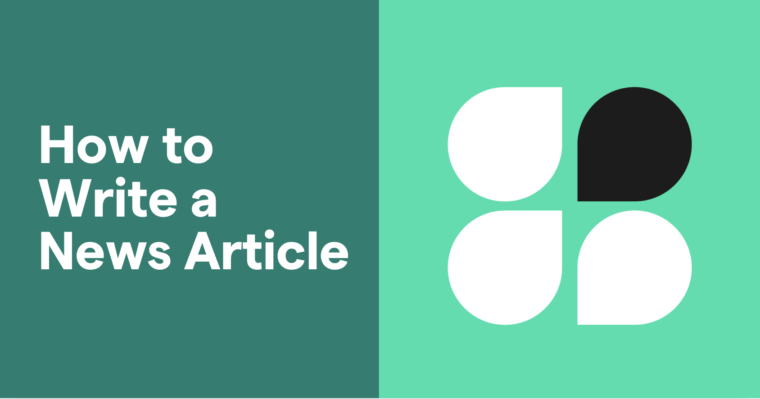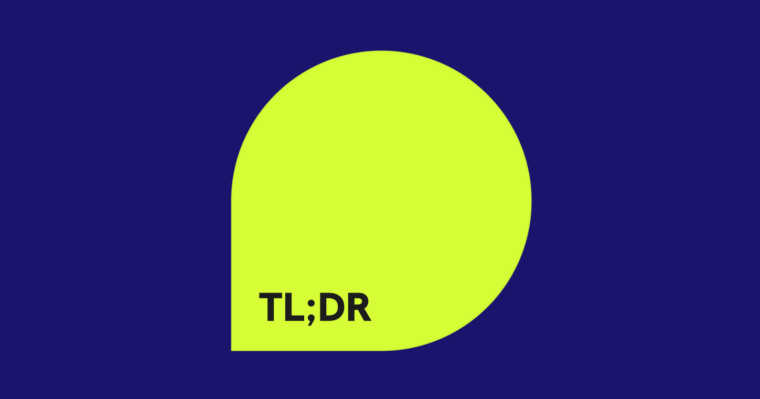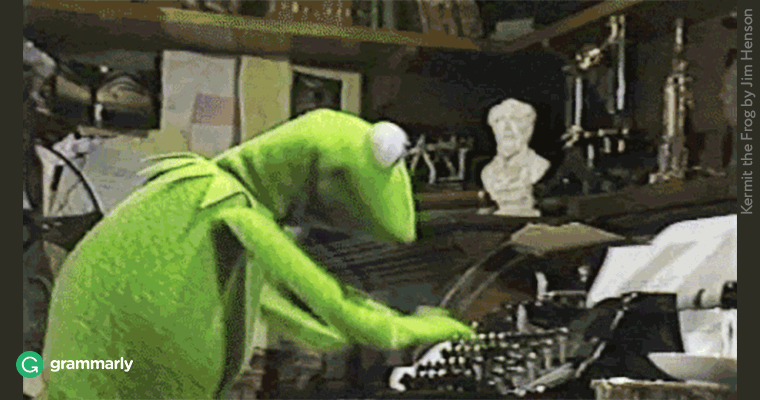
In this article, here’s what you’ll discover:
-
- why distractions are more debilitating than you think (and what to do about them)
- a simple four-step formula to dramatically improve your writing
- how to crank out high-quality content in half the time by optimizing every step of the writing process from first draft to formatting
So let’s get started, shall we?
Why distractions are more debilitating than you think (and what to do about it)
Just how bad are distractions for your productivity?
A study published in the Journal of Experimental Psychology investigated this question—and its findings were shocking. A research team lead by Erik Altmann wanted to see whether short-term interruptions—lasting as little as 2.8 seconds—affected performance. Subjects completed tasks on a computer. While they worked, an interruption appeared on their screens and researchers logged how many errors subjects made when returning to the task.
Researchers found that interruptions averaging 2.8 seconds doubled the number of mistakes; interruptions averaging 4.4 seconds tripled it.
That’s incredible. Even a simple distraction lasting less than five seconds can triple the number of errors you make. So it pays to block distractions at every turn.
But how do you block distractions? While most productivity gurus will tell you to use tools like StayFocusd to block time-wasting sites, I’ll give you something even better.
The “magic word” scientifically proven to reduce distractions by 64 percent
In a study for the Journal of Consumer Research, Vanessa Patrick and Henrik Hagtvedt measured the power of self-talk and how it affected distractions and follow-through.
In the experiment, thirty women attended a seminar on long-term health goals. After the seminar, researchers asked the women to join a program that would help them change their eating habits by changing their self-talk.
The women were divided into three separate groups of ten:
-
-
- Group A was instructed to say something like “I can’t eat cupcakes because I’m on a diet” when facing temptation.
- Group B would say something like “I don’t eat cupcakes because I’m on a diet.”
- Group C adopted a “just say no” strategy.
-
The results?
Eight out of ten women in Group B (“I don’t”) stuck with the program for the full ten days.
Of the women in Group C (“No”), only three completed the program.
And of those in Group A (“I can’t”), only one person completed the program.
Let that sink in. By substituting a single word—don’t for can’t—people were eight times as likely to succeed.
(Note: If you’re into statistics, the p-value in the above experiment was less than 0.001, which means there is only a 1 in 1,000 likelihood the improvement was due to chance. I’ll take those odds any day.)
Bottom line: the next time you’re faced with temptation—whether it’s a distraction or otherwise—tell yourself “I don’t X” instead of “I can’t X.”
Here are a few examples to keep your writing on track:
-
-
- Once I start, I don’t stop writing until I’ve written 1,000 words.
- When I’m writing, I don’t browse the Internet, use my phone, stop for snacks, or play with my cat until I have written 2,000 words.
- I don’t eat breakfast until I’ve completed this blog post.
-
See how simple it is? Try it yourself and enjoy the results right away!
How to write better: a simple four-step formula to dramatically improve your writing
When I began as a copywriter, I copied some of the best sales letters out there. In fact, copywriting legend Gary Halbert recommended you not just copy these pages, but actually write them out by hand to ensure the good writing gets into your bones. (He actually used that phrase; no wonder they called him the Prince of Print.)
So without further ado, follow these four simple steps to dramatically improve your writing:
1 Find a brilliant piece of writing. Start with these. 2 Select 300 to 500 words from that piece, then type—don’t copy and paste!—that writing into a Google Doc. 3 Add comments throughout the piece; note what you like, what you don’t, and how you’d improve it. 4 Rewrite the piece in your own words. Use a completely different topic, but strive to maintain the original’s structure and pace.
Easy, right?
How to write faster (or, how I tripled my writing speed—and how you can, too)
There are four techniques I’ve used to triple my writing speed. Before I used these techniques I averaged about 500 words per hour; now, I average about 1,500 words per hour and occasionally top out at 2,000 words per hour.
Technique 1: Outline everything
An effective outline serves as your “talking points.” These talking points allow you to “talk” through your first draft, which should be done as quickly as possible. It also ensures you’ve thought through your writing and that everything is presented logically for your reader.
Technique 2: Become a dictator (in a good way)
Don’t underestimate the power of dictation. Once you learn to dictate effectively, you can easily double your writing speed.
To get started, use the Google Docs voice typing feature (free) or Dragon Speaking Naturally. (Note: I use Google Docs for everything.)
Don’t “think” about dictating. Instead, pretend you’re speaking to a friend. Sometimes it helps to look in a mirror while you’re talking. This makes you—and therefore, your writing—feel more conversational.
Speak quickly through your first draft. Do not try to edit. Your first draft will be ugly. That’s fine. Speed is important in your first draft; quality only matters in subsequent drafts. Just dump all your ideas onto the page and worry later about cleaning it up.
Technique 3: Track your words-per-hour
Use a spreadsheet to track how many words you write (or dictate) in a twenty-five-minute period. Your goal is to “write” at least 1,000 words per hour. (As I mentioned before, 2,000 is doable—and some people claim to write as fast as 5,000 words per hour!)
Technique 4: Format the fast (and smart) way
Formatting is important but time-consuming if you’re not careful. You can easily waste hours formatting your text, adding images, and including HTML as well as links to further resources.
The simplest way to speed up your formatting is to use Google Docs. Google Docs is online, free, and contains several useful tools.
For example, you can search for links directly within the doc (instead of searching via Google). This makes it very easy for you to add hyperlinks to further resources. It also keeps you away from Google’s search results—which can lead you down a dark road to distraction.
Another useful tool is Image Extractor. This free add-on makes it simple to copy and paste images into your post, then save them all at the very end for publication.
In conclusion, you can improve your writing in three ways:
-
-
- Write better
- Write faster
- Format better and faster
-
By improving these three elements, you create a virtuous cycle. What tips do you have for writing better and faster? Let me know in the comments below!

Adam Costa—and his wife Darcie Connell—run KeepInspiring.me, a blog dedicated to inspiration and motivation, and 10xToday.com, where you can access free e-courses on how to become ten times better at life. Adam is also the author of 10x Life: A breakthrough system to improve focus, develop productive habits, and maximize willpower-in 5 minutes a day.