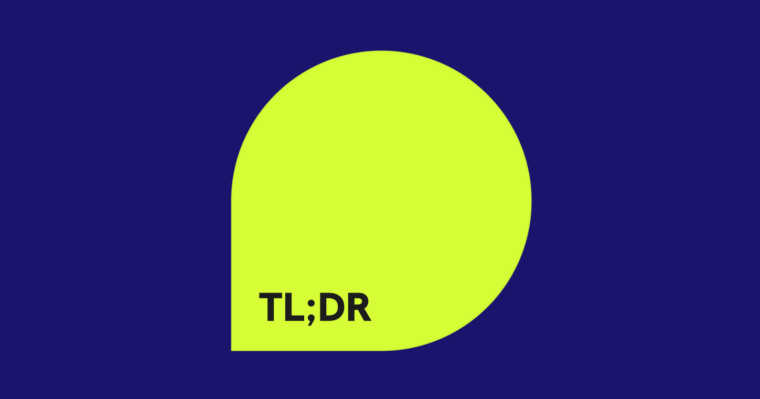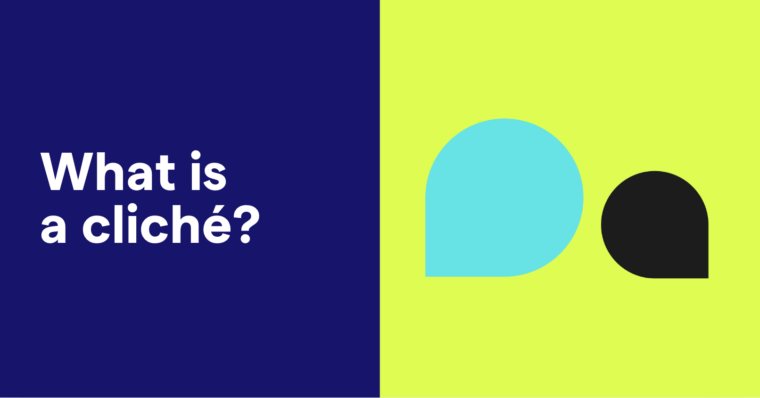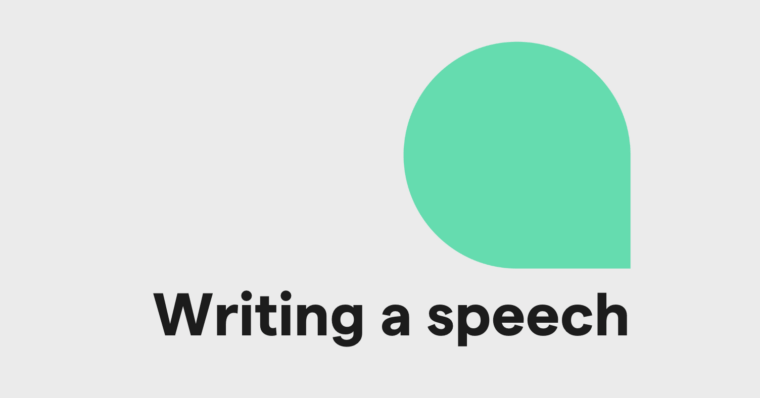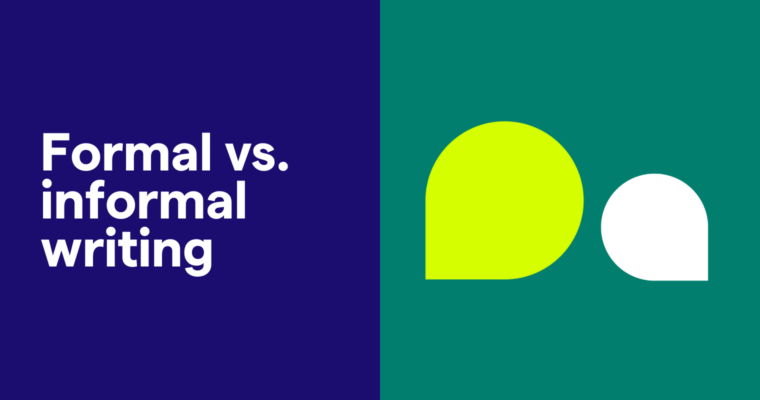Slack is ubiquitous in the professional world. Its many features allow teams to collaborate and share attachments so that members in different places can work together. Many businesses prefer Slack over other channels like email because it allows for faster responses and promotes transparent discussion within a company.
As an added bonus, the chat functionality is familiar to many professionals who grew up using AIM and GChat. Besides typed messages, Slack enables the use of emoji and gifs, which add an element of fun to an otherwise text-heavy form of communication. But Slack is a workplace tool, so it’s important to keep things professional on the platform. Here, we’ll explain how to use Slack like a pro.
What is a Slack message?
A Slack message is a note sent over the digital communications platform, Slack. Many businesses use Slack to communicate internally. A company’s Slack is usually divided into many groups, called channels, that are organized by topic or project. Groups, known as channels, can be public, able to be viewed by anyone in an organization. These are usually a key channel for a company’s internal communications strategy. Private channels can be viewed by only those who have been invited into a group.
Employees that join or are invited to groups can view and participate in discussions. In any one group, all the messages that have been sent and exchanged can be viewed by any new member that joins the channel. There’s no need to forward historical messages to new participants, like there would be for an email thread. As such, Slack messages exist forever (unless the writer deletes them) and can serve as a record of information.
Besides channels, employees can also send private messages to one or more people through Slack. These messages are only viewable by their direct recipients.
Types of Slack messages
There are three major categories of Slack messages:
- Announcements sent to public channels: These are typically messages about company happenings, such as when the office will be closed or when the holiday party will be held, that are relevant to all employees.
- Group messages: These notes are sent to individual public or private channels, and usually apply to the channel’s project or topic.
- Individual direct messages: These messages are sent to one or several people and can be viewed only by the recipients (and perhaps Slack administrators, depending on how the company has set up its Slack account).
How to write a Slack message based on the audience
An effective Slack message, like all good writing, takes into account the audience for that message. If the audience includes executives, the tone of the message should be buttoned-up and professional. If the audience is your immediate team, with whom you have a good rapport, the message can be more lighthearted and perhaps even reference inside jokes. Here is how to write a Slack message based on the audience:
A large public channel
Write an entire note in one message, as opposed to several one-line messages, so that group members will get just one notification. Keep these messages easy to scan since that’s what most people will do. Use bullet points or emoji to break up the points you want to communicate.
Hi, all! We’re so excited to announce our new return-to-office policy. Thank you to everyone who participated in our survey and gave feedback. Here are some takeaways:
👔We’ll enact a hybrid schedule of 3 days in-office, 2 days remote.
🗣Coordinate your in-office days with your team and manager.
🥙Every Wednesday we’ll provide lunch in the office.
🏢The main office at 55 Wall Street will be open as of Monday, January 3.
Questions? Please let me or @HRteam know! Thanks, everyone, and can’t wait to see you in-person soon!
Cross-functional stakeholders
Give stakeholders on different teams context for your message. If you’re in a large group with several different teams, @ the team or person whose attention you want to catch. If you have a specific request or a corresponding deadline, make that clear, perhaps by bolding your ask. For example:
Hi @productteam. We’re creating a marketing campaign around the new AI features for our popcorn makers. Could you please share any documentation you have about the new features, and confirm we are still on track to launch them on Jan. 18 for National Popcorn Day 🍿? Thank you!
Your team
Because these are coworkers you interact with often and are likely to understand the context for the message, you can use a more direct and casual tone. For example:
Hi team! A friendly reminder about our off-site tomorrow. Please come wearing comfy clothes. We’ll provide breakfast and lunch. See you at 9 a.m.!
Private one-on-one
Private conversations on Slack are for conversations that you are reasonably sure are not relevant to other people, or are of a private nature. If this is your first time contacting someone, give them the overall context of what you’re talking about in your message. For example:
Hi Annie! I’m a new product marketer. I heard from Heather that we’ll be working closely together, so I’d love to schedule some time to get to know you. Could I put some time on your calendar for next week? Looking forward to it!
8 Slack etiquette tips
1 Keep your tone upbeat
Slack is a slightly more informal forum than email, so it’s best to write in a tone that exudes friendliness, optimism, and positivity. You can do this by using punctuation like exclamation marks or even smiley-face emoji. You don’t want to inadvertently come off as a jerk on Slack by communicating in a curt tone or by sending messages without context.
2 Don’t send multiple one-line messages
Every direct message sends the recipient a notification, which might distract them from whatever they’re doing. Rather than sending a message with just “Hello!” and then additional follow-up messages with your ask, combine them all in one message.
3 When discussing one topic, use threads
Threads keep replies about one topic confined to one specific message. To form one, hover over one message in a group and click “Reply in Thread.” Threading messages keeps the overall group relatively clean of large discussion topics. If anyone is interested in any one topic, they can click into the thread to dive in deeper.
4 Proofread your messages
This age-old advice for all workplace communications still applies to Slack. Just because you’re typing quickly doesn’t make it OK for your message to be riddled with typos. In case typos do happen, Slack allows messages to be edited after they’re sent (after which they’re displayed with an “edited” stamp). Slack also allows for you to recall messages you sent accidentally. But it’s best to avoid both of those things in the first place. Grammarly can quickly scan your Slack messages to help you avoid misspellings and punctuation errors.
5 Schedule messages you’re sending during off-hours
When you’re writing a message to a public channel or an individual during off-hours, be sure to schedule your messages to send during business hours. It shows you respect others’ work-life balance. This is particularly important if you’re sending a direct message because the recipient will receive a notification. To schedule a message to send later, click the down arrow button next to the send arrow and select a time and day during working hours from the drop-down menu. Then, click “Schedule message” to finalize it.
6 Reduce the amount of notifications you’re sending
A Slack notification suggests a sense of urgency to the recipient, so try to reduce unnecessary notifications that will be sent with a direct message or messages that include “@here” or “@channel” to a channel. Use these two @’s only if you truly need something immediately and need to alert everyone in a channel about it. And it must be said: Don’t use @here or @channel outside of working hours (see tip #5).
7 Use emoji to signify agreement
Rather than writing “I agree” in reply to someone’s message to show your support, try a thumbs-up or check mark emoji. That prevents similar “I agree” messages, which tend to clutter up a channel. All members of the group will be able to see who sent the emoji by hovering over it.
8 If the occasion allows, have fun
Slack can be a forum to celebrate wins and have fun. It has a library of emoji and gifs that you can use to express different feelings. If you have a good rapport with a group and company culture allows for it, use some of those to liven things up.
Slack message FAQs
What is a Slack message?
A Slack message is a note sent between coworkers over the digital communications platform, Slack. It can be sent to a large group of people in an all-company channel, a small group that makes up a team working on a project, or to individual recipients.
What are different types of Slack messages?
Slack messages may be public announcements about the company, notes about a specific project, or simply chats between coworkers about their weekends.
What are three tips for writing Slack messages?
To write an effective Slack message, it’s best to send one message that includes everything you want to say rather than sending just a “Hello!” message; use emoji to signify agreement rather than replying with a separate message; and schedule messages that you write during the off-hours to be sent during business hours.