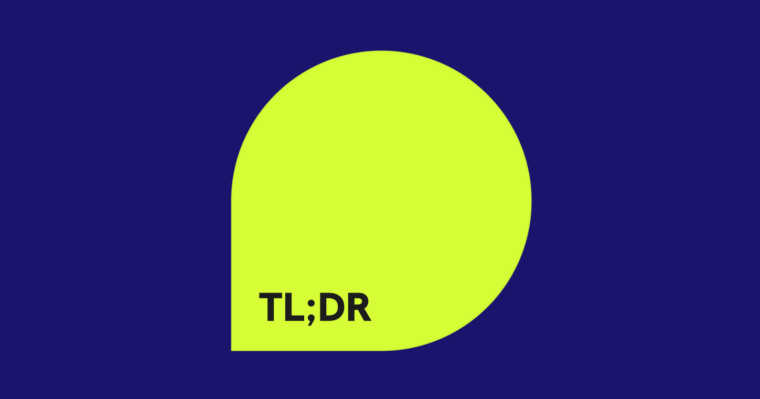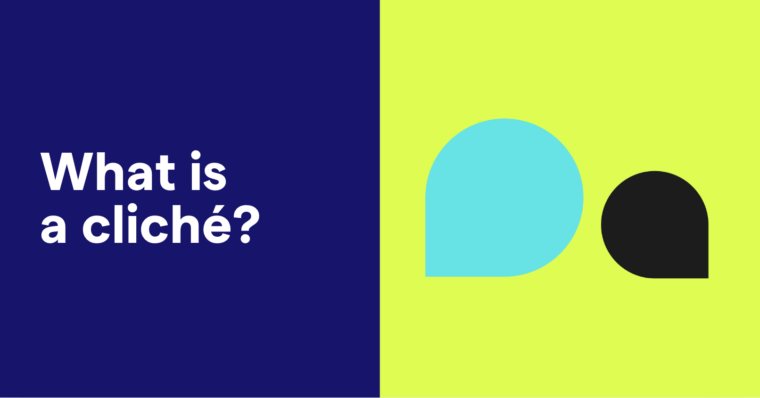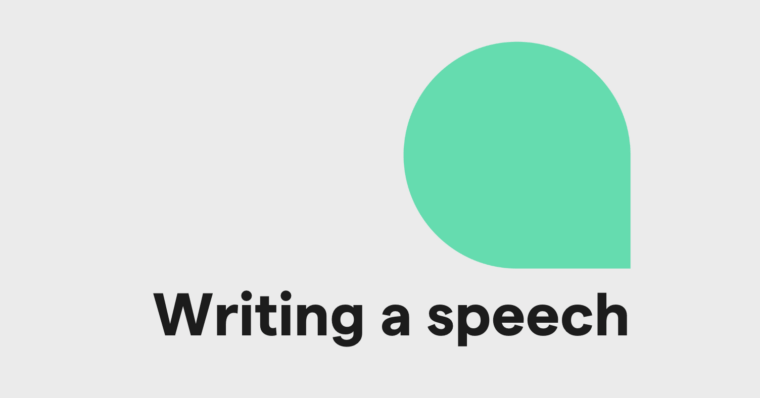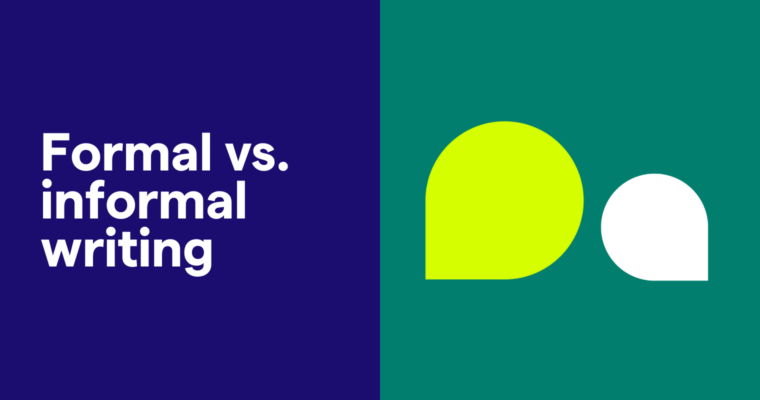Generative AI can do more than create new content—it can also improve and repurpose existing content. While in the past readers could easily identify recycled content, AI rewrites can appear brand-new, letting you essentially double or triple your content pool with little effort.
Let’s take a closer look at how to rewrite with AI, starting with the basics.
Can I use AI to rewrite?
Yes, if you paste any writing into a generative AI text window, you can ask the AI to rewrite it however you want.
AI rewrites make practical sense for most businesses and mitigate one of the biggest shortcomings of text generated by artificial intelligence: the sometimes robotic tone. When you give the AI preexisting text—especially text written by a human—there’s less chance it will make a tonal mistake because the original text already has a natural voice in place.
Additionally, AI copywriting cuts down on time and other resources. AI rewrites can be completed in a matter of seconds, all with negligible costs. Plus all the content you already have exponentially increases the amount of potential new content you can create.
What specifically can AI rewrites do for a company? Take a look at the advantages below.
What’s the advantage of AI rewrites?
Repurposing existing content
In modern content marketing, certain topics need to be discussed across multiple mediums. Social media, advertisements, blog articles, guest posts, landing pages, product descriptions—that can be a lot of rewrites about the same thing.
With AI rewrites, you can take one solid piece of writing and have AI convert it into any medium you need. For example, if you wrote a perfect press release, you can have generative AI like Grammarly rewrite it as an announcement on your website, a TikTok script, a Google ad, a marketing email—whatever you need. You can focus more on making the original flawless, and AI will take care of adapting it for multiple platforms.
Updating old content
Using generative AI to update old or outdated content can give you a big advantage when you’re working with content, especially when you’re AI blogging.
It’s generally a good idea to periodically update your blog’s cornerstone articles and most-visited pages. But posts on topics that change or evolve over time—like industry trends or software guides—occasionally need to be rewritten to include new information. AI rewrites can expedite the process. Just double-check that the new information is accurate.
Specializing content for each audience segment
Personalizing content is a newer marketing strategy that’s getting more popular with the widespread adoption of AI text generation. It’s quite effective for marketers who segment their audiences into groups by characteristics such as age, shopping habits, or location.
Catering content to specific individuals and demographics makes it easier to develop a personal connection—but the more customer segments you have, the more writing you need. With AI rewrites, you need only one reliable piece of content for the base or template, and the AI will rewrite and specialize it for each group. For example, you could rewrite a generic marketing email with more casual language for younger customers or with more formal and serious language for older customers.
How to rewrite with AI
1 Describe the changes you want in the prompt
The AI writing prompt—the instructions that a user types into the text window—determines the quality of content generated by the AI. The prompt should include all the information the AI needs before it starts.
AI can understand plain language, so don’t overthink your prompts. Simply include everything you want the AI to do, using the same language you might use to explain it to a coworker. This applies to all AI writing tasks, even rewrites.
An example AI prompt for rewrites can follow this template:
Rewrite the sample below as a [marketing email, Instagram caption, blog article, etc.]
For better results, include more details in the writing prompt:
Rewrite the sample article below for young adults ages 20–25. Include emoji but not slang. Add a call to action at the end with a link to our new product page.
We share more AI rewrite prompt examples in the next section.
2 Paste the original content in the same AI text window as the prompt
Keep in mind that with most generative AI, each new message is considered a separate session. That means you have to include everything you want to say in a single message, including the content you want rewritten.
You don’t need to worry about formatting or having the message be too long. You can reference the original content in the prompt as “the sample below,” or something similar, and then repeat that phrase when you introduce that content. If, for whatever reason, the AI doesn’t understand the prompt, try rephrasing or simplifying your wording.
Examples of AI rewrites
Want to see real examples of how to rewrite with AI? All the examples below are rewritten with Grammarly, based on the following excerpt of original copywriting from our How Grammarly Works web page:
Grammarly is the AI communication assistant that’s up to speed on your context and preferred writing style. Use Grammarly’s generative AI to unblock your ideas and enable accelerated productivity for teams and individuals. Click the Grammarly button to compose, ideate, rewrite, and reply with an AI co-creator informed by your context and goals.
AI rewrite examples: Repurposed content
Example AI prompt:
Rewrite the sample below as a marketing email. Use a formal and professional tone. Sample: [ . . . ]
Example AI rewrite:
Dear [Recipient],
We are excited to introduce you to Grammarly—the AI-powered communication assistant that can help you boost your writing productivity and ensure that your writing always reflects your preferred style.
With Grammarly’s generative AI, you can unblock your ideas and accelerate your productivity, whether you’re working solo or as part of a team. Just click the Grammarly button to start composing, ideating, rewriting, and responding with an AI co-creator that is fully informed by your context and goals.
Whether you’re writing an email, a report, or a proposal, Grammarly is up to speed on your context and preferred writing style, ensuring that your writing always hits the mark. Plus, with its user-friendly interface and easy-to-use tools, Grammarly is the perfect solution for anyone looking to improve their writing skills and streamline their workflow.
So why wait? Sign up for Grammarly today and start experiencing the benefits of AI-powered writing assistance for yourself.
Best regards,
[Your Name]
AI rewrite examples: Updated content
Example AI prompt:
Rewrite the sample below to include the new feature for tone rewrite suggestions, which identifies areas where the tone can be misinterpreted and recommends replacements. Sample: [ . . . ]
Example AI rewrite:
Grammarly is the AI-powered communication assistant that can help you take your writing to the next level. With our latest feature, tone rewrite suggestions, Grammarly can now help you identify areas where your tone may be misinterpreted and suggest replacements to ensure your message is received as intended.
Whether you’re working solo or as part of a team, Grammarly’s generative AI can help unblock your ideas and accelerate your productivity. Just click the Grammarly button to start composing, ideating, rewriting, and responding with an AI co-creator that is fully informed by your context and goals.
AI rewrite examples: Specialized content for different audience groups
Example AI prompt:
Rewrite the sample below for English students. Use a tone for teenagers and reference school instead of work. Sample: [ . . . ]
Example AI rewrite:
Hey, English students! Have you ever struggled with writing essays or assignments? Well, Grammarly is like your own personal AI-powered coach that can help you with your writing style and grammar. It’s perfect for when you’re stuck and need some help coming up with ideas.
Grammarly’s generative AI can help you rewrite your sentences and even reply to messages with ease. So whenever you’re working on a school project, just click the Grammarly button and let the AI co-creator do the work for you!
How do I rewrite AI-generated content?
As mentioned above, the biggest problem with current AI writing is that it can sound too much like AI. Readers can easily spot clunky AI text, which can cause them to lose their emotional connection to the writing. Marketers need to learn how to rewrite AI text as “human” text—content that sounds more natural.
It is also possible to use AI to rewrite AI. Just as you would ask it to rewrite a text for a specific audience, you can have AI rewrite its “first draft” in a more human or natural voice. It’s similar to Grammarly’s tone rewrite suggestions but for an entire piece of content.
To rewrite AI text as human text, specify in the prompt that you want something that sounds more “human,” or natural, and then paste the AI text as the sample.
AI rewrites FAQs
Can I use AI to rewrite?
Yes, if you paste any writing into a generative AI text window, you can ask the AI to rewrite it any way you want. This is especially useful for marketing and copywriting: You can use the AI to repurpose existing content for a new medium, update old content with new information, or personalize the content’s language for specific customer groups.
How do I rewrite a sentence with AI?
In the writing prompt, explain what you want the AI to add or change and then paste the original. An example prompt could read, “Rewrite the sample sentence below in a more professional and formal tone for a business email. Sample sentence: [paste the sentence you want rewritten here].”
How do I rewrite AI-generated content?
Funnily enough, you can rewrite AI with AI. To rewrite AI text into human text, specify in the prompt that you want something that sounds more “human,” or natural, and then paste the original AI text.