Cultivating best-in-class customer experiences requires businesses—and their customer experience (CX) teams—to stay ahead of the curve. CX agents are not only expected to resolve customer complaints, troubleshoot product issues, and deliver top-notch customer service, but they are also expected to do it faster, more efficiently, and more professionally than ever before. AI is a powerful tool to enable CX teams to do just that.
CX agents who use AI regularly report that it makes them more productive, helps them communicate more professionally, and empowers them to get more done at work.
But AI tools are only valuable if you know how to use them. Enter AI literacy—perhaps the most important new skill that every CX agent needs to develop—and crafting an effective AI prompt is an essential part of it. CX teams cannot afford to be slow in this important upskilling if they want to deliver exceptional customer experiences.
In this article, we’re breaking down what makes a good AI prompt. Then we’re sharing specific examples of AI prompts that each role in a CX organization can use to do their jobs more effectively, efficiently, and better than before.
What Makes an Effective AI Prompt?
It’s no secret: the better the prompt that you enter, the better the output the AI model produces. But what exactly makes a great and effective AI prompt? Here are some specific techniques to help you craft better AI prompts:
- Be specific: The more precise your prompt, the better the AI will understand and respond. Specify the goal, the topic, and any nuances of your content. For example, rather than entering the prompt “Craft a response to this customer,” frame your request like this: “Help me craft an empathetic response to a customer who experienced a bug in our product.”
- Provide context: Whether it’s your audience, your channel, or your goal, this background information helps the AI deliver the most relevant and accurate output. For instance, here’s a prompt that includes sufficient context: “Write me an email to a customer who was asking for support setting up their account. Include our onboarding help center article linked here.”
- Clearly state the output you want: Specify the format you want the response in, whether it’s a list, a paragraph, bullet points, or a step-by-step guide. For example, “Give me a step-by-step guide to troubleshooting [enter feature].”
- Set constraints: If needed, set boundaries or guidelines. These could be word count, tone, or style guidelines. For instance, “Write me three email subject lines that are less than 10 words each asking people to take our customer feedback survey.”
- Use examples: Direct the AI based on examples of your past successful content. For example, if you already have support articles that are on-brand, feed them to the AI so that it can learn from what works. Make sure you use an enterprise AI tool that protects your data so that privacy remains paramount.
- Iterate and refine: AI improves with feedback and iteration. If the initial response isn’t exactly what you want, refine your prompt using the techniques above and try again. For instance, if the AI’s first attempt at a help article lacks depth, write a prompt asking for “a more detailed article outlining the 10 steps customers need to take to set up their account.”
Note: We used these techniques ourselves to generate a first draft of the list above using Grammarly’s AI. Here’s the prompt we used: “Write me a bulleted list of what makes an effective AI prompt, provide specific examples for B2B CX teams, and use Grammarly’s brand voice and tone.”
Now that you know what makes for an effective prompt, let’s get into examples for each team within a CX organization.
AI Prompts for Customer Onboarding Teams
Customer onboarding teams ensure that new customers successfully adopt and integrate a company’s products or services. They guide customers through the initial account setup and provide training and resources to help them get the most out of the company’s offerings. Onboarding teams can use AI in their roles to create personalized onboarding plans, write step-by-step setup guides, and craft engaging responses to new customers in need of additional onboarding support.
AI prompt examples:
- “Create a personalized onboarding plan for a new customer who has recently purchased our enterprise software solution, ensuring they are set up for success within the first 30 days.”
- “Generate a step-by-step guide that explains the key features and best practices of our product for new users.”
- “Write a welcome email sequence for new customers that includes tips, tutorials, and resources to help them get the most out of our product during their first week.”
Pro tip: You most likely have messaging documents for your customer personas and detailed product information on your offerings. Share this with your AI to help it further tailor its onboarding materials and customer communications. But—big caveat here–ensure you understand how the AI you are using retains or trains on your data. You want to ensure the AI tools and plan you are using do not use your proprietary information for public-facing model training. Grammarly’s Enterprise plan ensures none of your data will be sold or compromised.
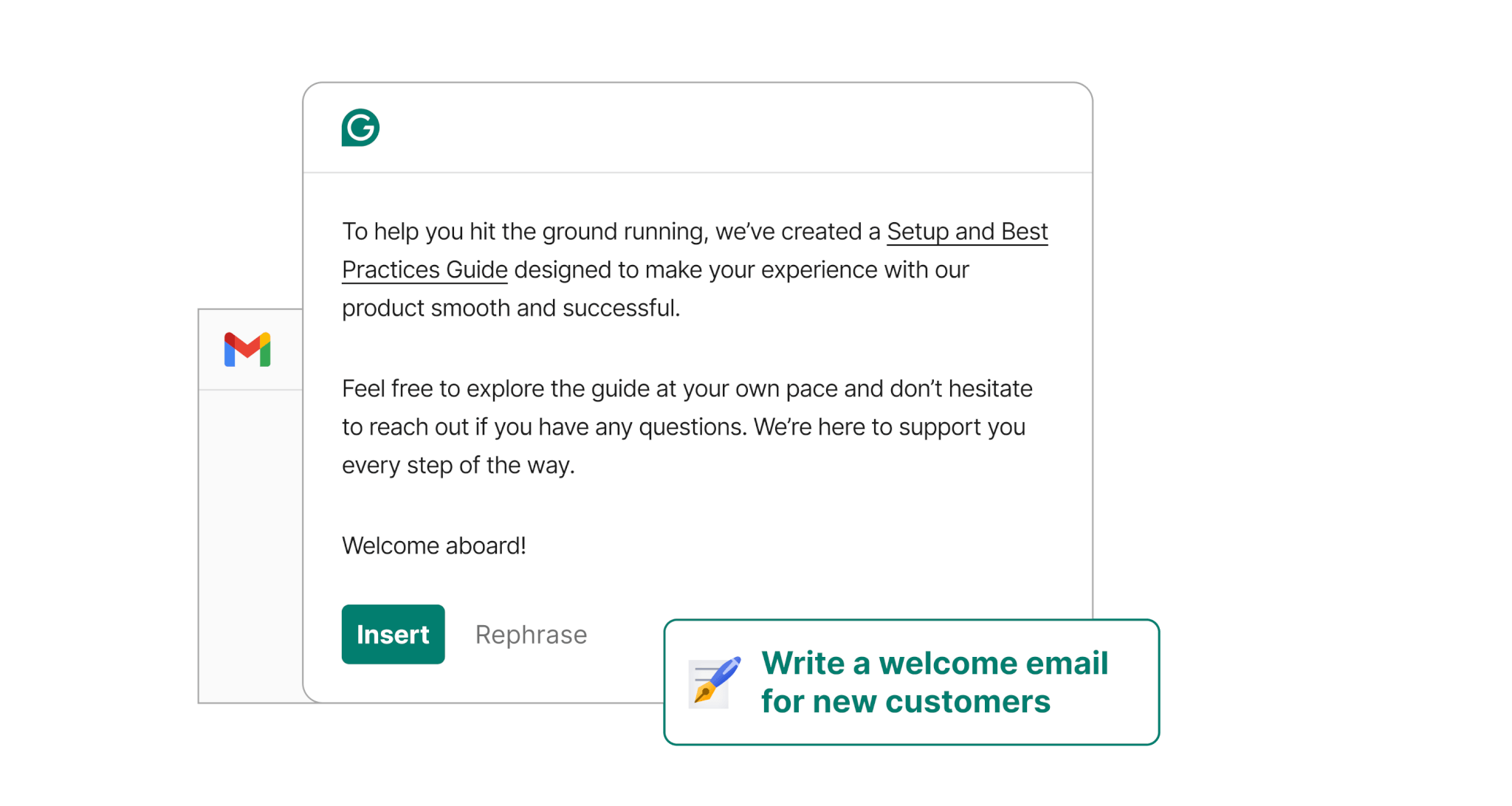
AI Prompts for Customer Support Teams
Customer support teams address customer inquiries, issues, and complaints, aiming to resolve problems quickly and efficiently. They act as the first line of defense for customer problems and work to maintain high levels of customer satisfaction, so AI is a critical tool for managing a high volume of customer conversations in a time-effective manner. Support agents can use AI to automate responses to common customer questions, make their responses more professional, and ensure that every customer communication is on-brand and accurate.
AI prompt examples:
- Opening prompt: “Draft an email response for common customer questions about their subscription and billing details.”
- Secondary prompt: “Make this response sound more professional and on-brand.”
Pro tip: Using a series of prompts is often more effective as you tune your output quickly and accurately. With Grammarly’s in-line AI communication assistance, support agents can make these adjustments as they write rather than jumping between tabs to continue prompting the AI.
AI Prompts for Technical Support Teams
Technical support teams specialize in solving more complex, technical issues that customers encounter with a product or service. They often work closely with product and engineering teams to resolve bugs and provide in-depth troubleshooting. Technical support agents can use AI to create step-by-step troubleshooting guides, ensure their communications are empathetic to the customer’s issue, and craft technical product explanations.
AI prompt examples:
- “Create a technical FAQ document that addresses the most frequent problems encountered by customers, with clear instructions on how to solve them.”
- “Help me craft an empathetic reply to this frustrated customer who is having issues with a third-party integration.”
- “Translate this customer’s question from Spanish to English so I can understand and troubleshoot the problem.”
Pro tip: If your workforce or your customers have varying levels of English proficiency, you can use AI to help everyone communicate more effectively. Grammarly’s AI models are fine-tuned on effective business-writing best practices, so it automatically proofreads your work, providing real-time feedback on grammar, punctuation, commonly confused words, and much more. Plus, if you have a global support workforce, Grammarly’s in-line translation capabilities empower multilingual teams and individuals to communicate effortlessly.
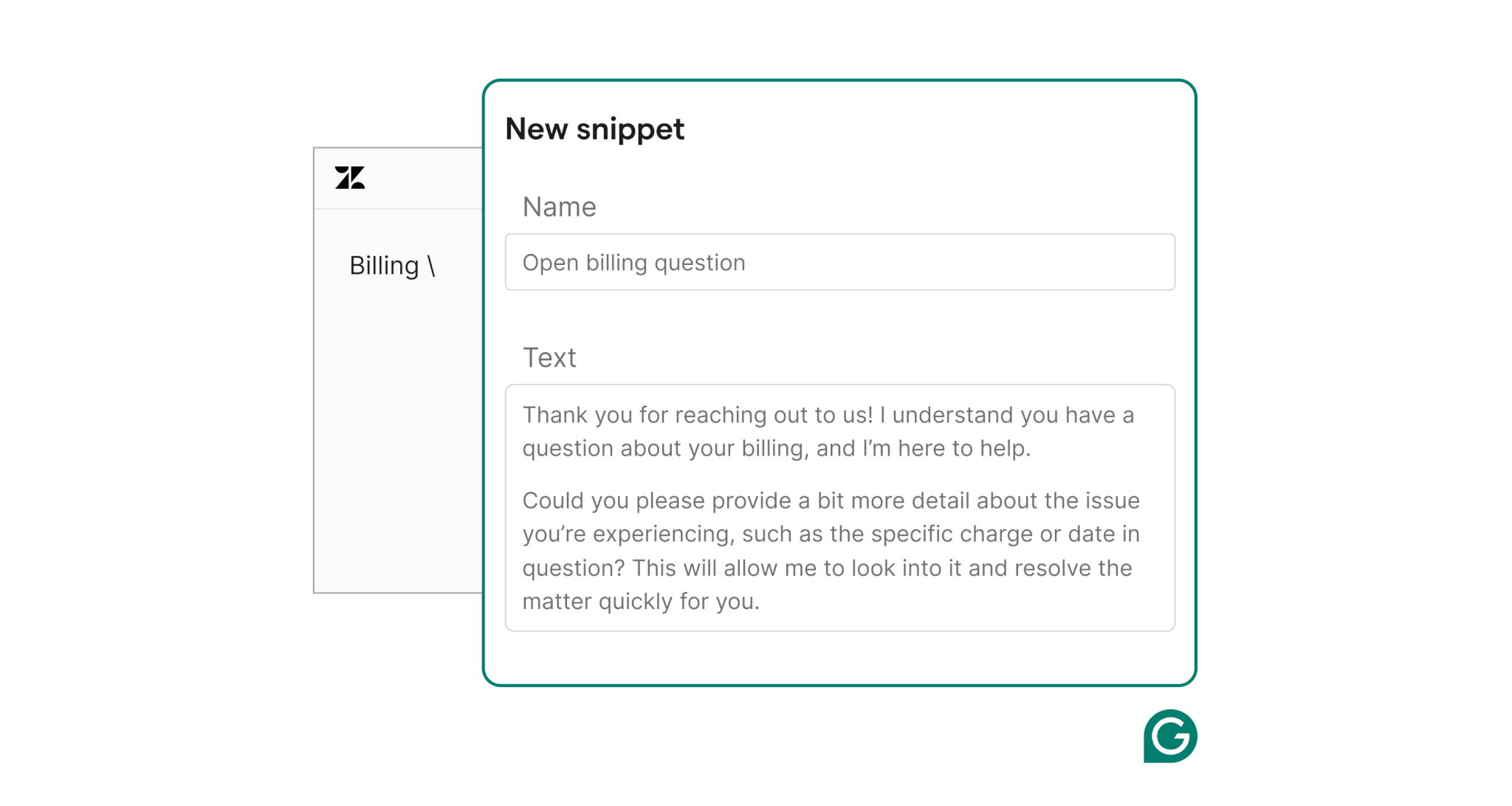
AI Prompts for Customer Success Teams
Customer success teams focus on helping customers achieve their goals with a company’s products or services, working proactively to ensure customer satisfaction and retention. They build long-term relationships and work to maximize customer lifetime value, so delivering best-in-class customer service with every interaction is paramount. Success teams can use AI to generate consistently high-quality, on-brand communications across every channel they use to interact with customers.
AI prompt examples:
- “Draft a follow-up email for customers who have recently achieved a major milestone with our product, offering additional resources and support for their next steps.”
- “Generate a proactive outreach plan to engage customers who haven’t logged in to their accounts in the past 30 days, including personalized recommendations to increase usage.”
Pro tip: Personalization is key to stellar customer communication. With Grammarly’s AI, you can quickly and effectively tailor content and responses to specific personas, industries, or company sizes and make sure that your messaging aligns with company guidelines.
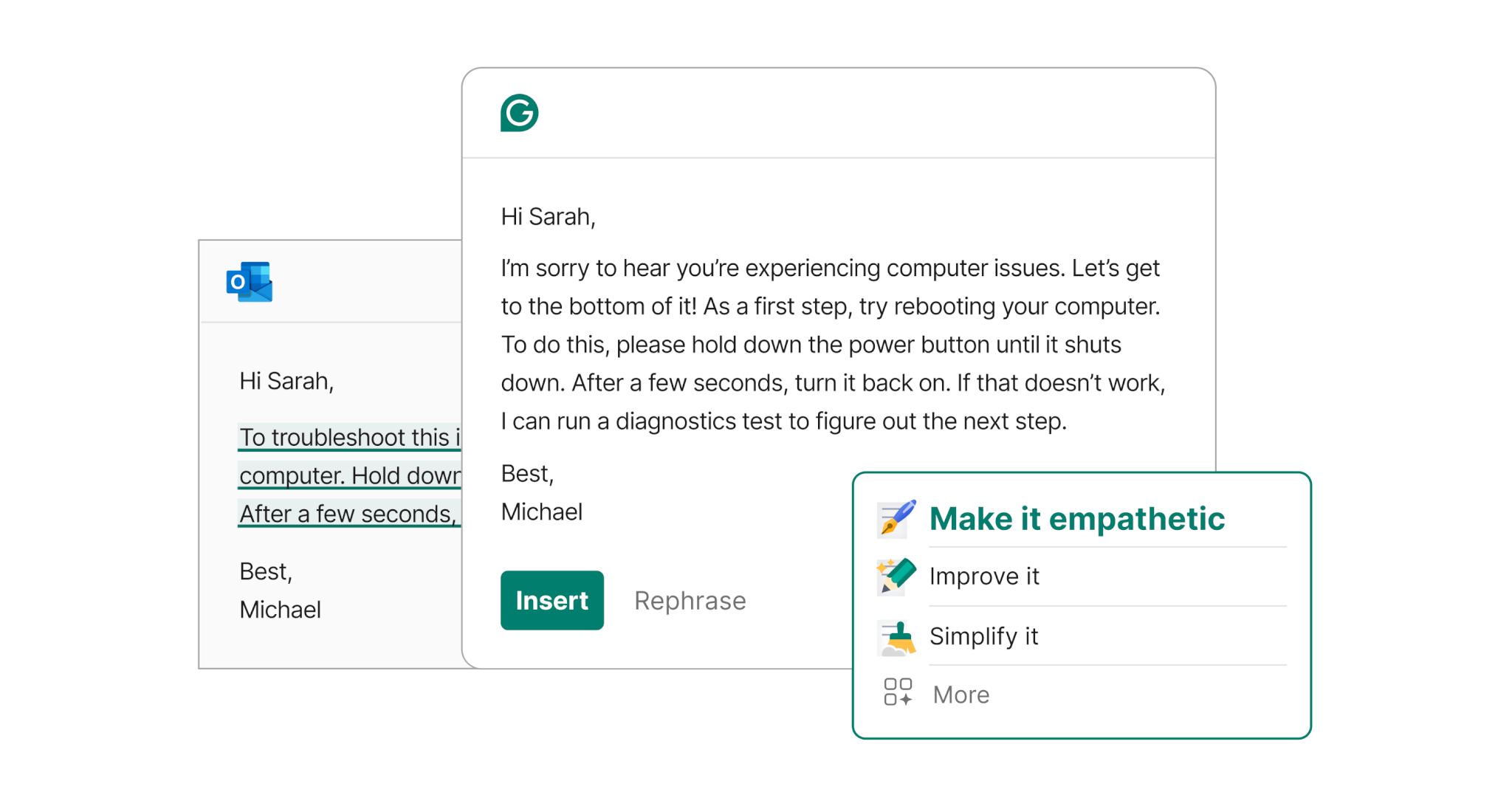
AI Prompts for Customer Lifecycle and Retention Teams
Customer lifecycle and retention teams manage the ongoing relationship with customers, focusing on strategies to retain customers and extend their lifetime value. While success and support teams typically interact with customers one-to-one, lifecycle and retention teams typically deal with one-to-many customer communications. With AI, these CX agents can create content for personalized retention campaigns at scale and ensure their communications are always tailored to the right audience and goal.
AI prompt examples:
- “Design a reengagement campaign for customers in the marketing segment who are nearing the end of their subscription period, including a tailored message that highlights the benefits for their department.”
- “Create a customer satisfaction survey that can be sent after key lifecycle events, such as product upgrades or support interactions, to gauge sentiment and identify areas for improvement.”
- “Write a three-email nurture series to get long-term customers with a high net promoter score (NPS) to enter into our referral program.”
Pro tip: When crafting one-to-many communication, it can be easy to lose some of the personalized elements that you get supporting customers one-on-one. Grammarly’s AI writing assistance helps you make your main point stand out while you write so that you always include the right information in the most effective place and tailor your writing to your audience.
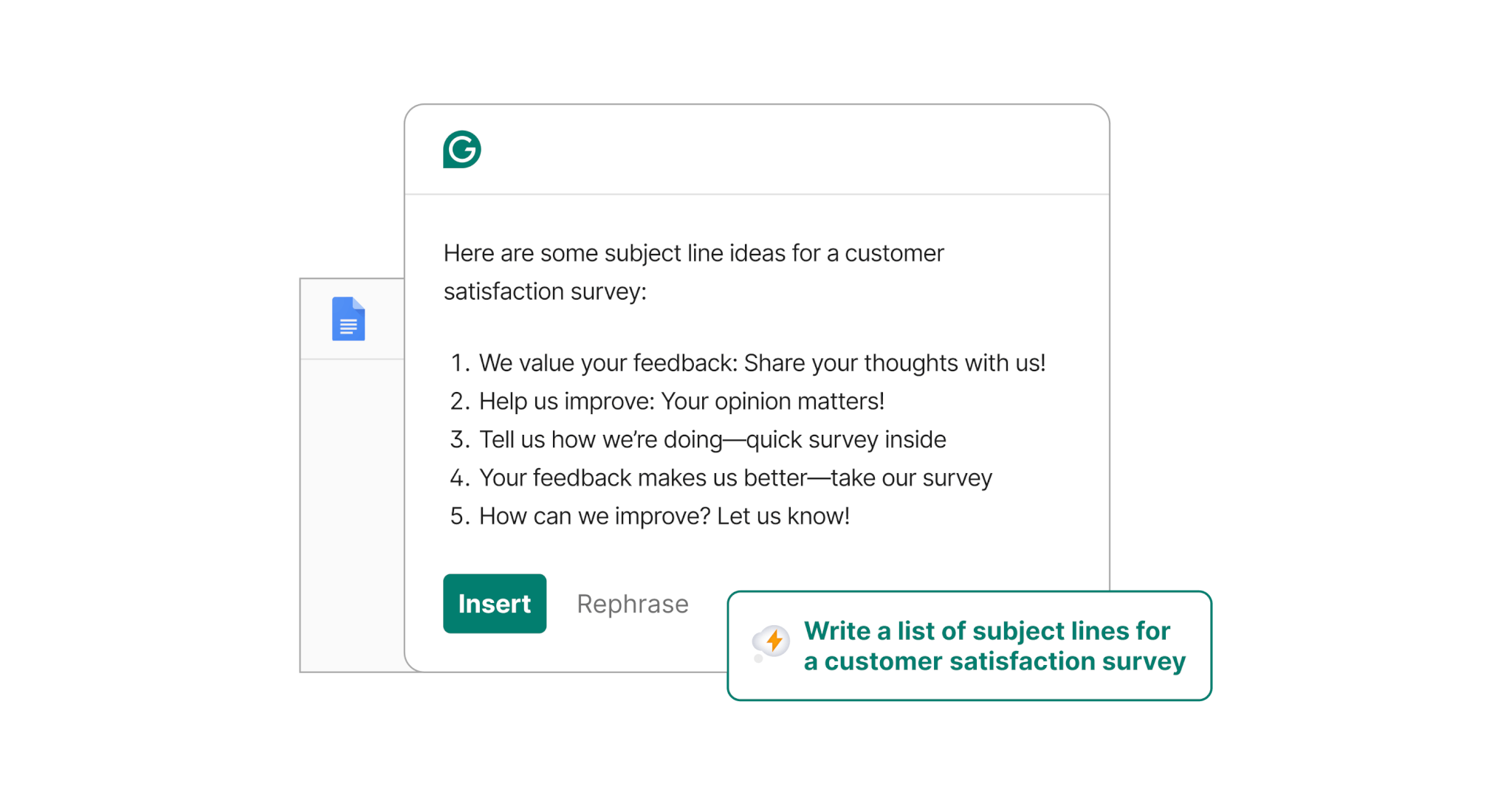
AI That Understands Your CX Goals
When all of the teams within your CX org strategically tailor and use these AI prompts, they’ll be able to deliver a consistently excellent customer experience faster and more efficiently than ever before. These prompts not only save time but also ensure that all of your customer communications are polished, professional, and effective. As AI continues to evolve, its role in delivering great customer experiences will only grow, offering even more opportunities to enhance your CX team’s efforts and augment your agent’s skills.
Grammarly’s secure AI writing assistance helps CX teams at enterprises like Databricks, Zoom, and OneSource Virtual tailor their writing to their brand’s unique voice, intended audience, and desired outcomes. Grammarly works wherever agents write, so no one needs to break their flow to enhance their communication. Get in touch with our team to learn more.



