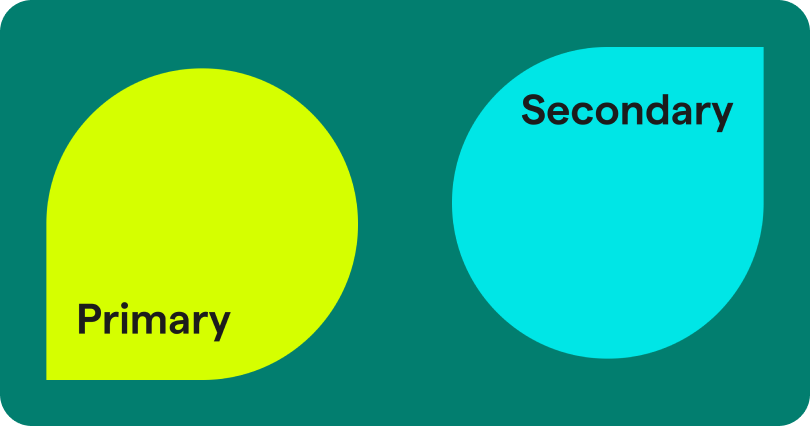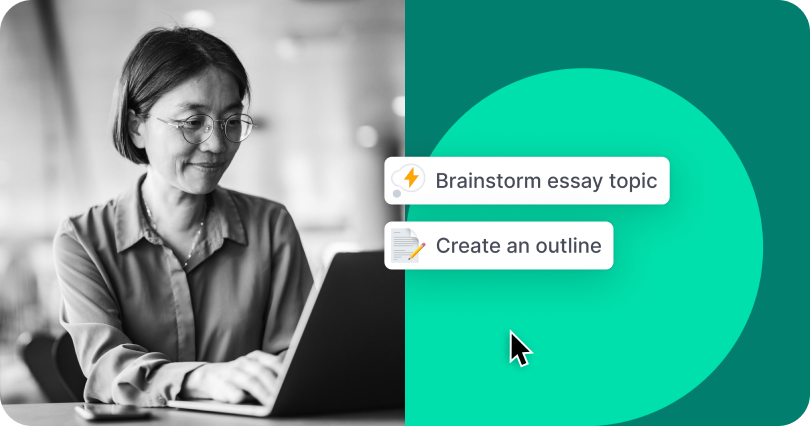How to Cite a Biography in MLA
Citing a biography in MLA follows the format for citing a book. Use our free citation generator below to build your citation accordingly, filling out as many fields as you have information for.
Citation Information
MLA Full Citation Preview
Add your citation information, and we'll format it here.

A Better Way to Work
Feel confident you've done your best work with the help of Grammarly. Benefit from:
Want comprehensive writing support? Grammarly makes academic writing easier
by helping you catch mistakes, avoid plagiarism, automatically generate citations,
and get your points across clearly.
Full Citation Rules
Citing a biography in MLA on the Works Cited page follows the format for citing a book.
Author's Last Name, First Name. Title of Book: Subtitle if Applicable. Translated by Translator's First Name Middle Initial. Last Name, Edited by Editor's First Name Middle Initial. Last Name, Edition, vol. Volume, Publisher, Year, DOI or URL. Page #.
In-Text Citation Rules
A biography in MLA has a simple citation format for in-text citations. The following information appears in parentheses after the text that cites the source, in what is known as a parenthetical citation:
Another form of in-text citation is the narrative citation, which incorporates the author’s name into the sentence. The year of publication would be in parentheses:
(Author's Last Name Page #)
Another form of in-text citation is the narrative citation, which incorporates the author’s name into the sentence. The year of publication would be in parentheses:
“The author (Year) provides commentary on…”
How to Cite (Practically) Anything in MLA
The articles in our resource library guide you through common (and uncommon!) source variations so you can cite accurately. Learn how to cite just about any source type in MLA format.
- Cite anything in MLA
- Cite a Biography in APA
- Cite a Biography in Chicago
- Cite an Anthology in MLA
- Cite an Art Catalog in MLA
- Cite a Book in MLA
- Cite a Book Cover in MLA
- Cite a Chapter in MLA
- Cite Dialogue in MLA
- Cite the DSM in MLA
- Cite an Encyclopedia in MLA
- Cite a Famous Saying in MLA
- Cite a Graphic Novel in MLA
- Cite Greek Mythology in MLA
- Cite Hamlet in MLA
- Cite a Homeric Hymn in MLA
- Cite an Introduction in MLA
- Cite a Mathematical Theory in MLA
- Cite a Multivolume Work in MLA
- Cite a Play in MLA
- Cite Romeo And Juliet in MLA
- Cite Shakespeare in MLA
- Cite a Short Play in MLA
- Cite a Sonnet in MLA
- Cite an Audiobook in MLA
- Cite the Quran in MLA
- Cite a Documentary in MLA
- Cite a Textbook in MLA
- Cite Wikipedia in MLA
- Cite an Online Video in MLA
- Cite a YouTube Video in MLA
- Cite a Cover Story in MLA
- Cite a Dissertation in MLA
- Cite a Dissertation Abstract in MLA
- Cite a Magazine in MLA
- Cite a Magazine Article in MLA
- Cite a Magazine Cover in MLA
- Cite a Scholarly Project in MLA
- Cite a Thesis in MLA
- Cite a Film in MLA
- Cite a Movie in MLA
- Cite a Movie Trailer in MLA
- Cite a Screenplay in MLA
- Cite a DVD in MLA
- Cite a Journal in MLA
Frequently Asked Questions
Which style guide should I choose for my assignment?
The style guide you would use to write your paper depends on the subject. MLA format and citations, developed by the Modern Language Association, is used for academic writing in arts and humanities. If you're writing a literature paper, it likely follows MLA format. APA format and citations, developed by the American Psychological Association, is used for psychology, social sciences, sciences, education, engineering, and nursing. Chicago Manual of Style, also known as CMOS or Chicago Style, was developed by the University of Chicago Press. History, business, and fine arts papers typically use CMOS format. There is more ambiguity around when to use Chicago, which you can read more about on our blog.
What’s the difference between Bibliography, References, and Works Cited pages?
The term “bibliography” is a catch-all for any list of sources cited at the end of an academic work. Certain style guides use different terminology to refer to bibliographies. For example, MLA format refers to a paper’s bibliography as its Works Cited page. APA refers to it as the References page. Chicago Manual of Style refers to it as Bibliography. No matter which style guide you’re using, the process for writing a bibliography is generally the same. The primary difference between the different style guides is how the bibliography is formatted.
What’s the difference between full citations, in-line citations, parenthetical citations, footnotes, and annotations - and when should I use each?
Full citations come at the end of the paper in the bibliography section. It includes all important components of the cited source, such as author name, title, publisher, publish date, page numbers, website URL, and DOI—the digital object identifier that acts as the document’s permanent ID on the internet.
In-text citations include both in-line citations and parenthetical citations, both of which you would use when quoting or taking an idea, thought, or fact from another author or source. In-line citations occur within the text itself. You might use in-line citations to introduce a statistic, quote, or finding along with the author’s name, and then you would cite it by including the year in parentheses. A parenthetical citation is similar to an in-line citation—it appears in the body text, and the author’s name and year of publishing are cited in parentheses. You might use parenthetical citations when stating an idea, quote, or finding without mentioning the author or source name in the sentence. The citation that includes the author and year would then come at the end of the statement in parentheses. These in-text citations refer the reader to the bibliography page for the full citation.
Footnotes are useful when you want to insert a citation without interrupting the flow of the sentence or paragraph. Footnotes include a superscript number in the text rather than author name and date, and the source information is listed at the bottom of the page or document. The number directs the reader to the corresponding source in the footnote. Chicago style typically uses footnotes.
Annotations are footnotes with explanations or comments. You would use this if you want to provide more information about the source or text.
In-text citations include both in-line citations and parenthetical citations, both of which you would use when quoting or taking an idea, thought, or fact from another author or source. In-line citations occur within the text itself. You might use in-line citations to introduce a statistic, quote, or finding along with the author’s name, and then you would cite it by including the year in parentheses. A parenthetical citation is similar to an in-line citation—it appears in the body text, and the author’s name and year of publishing are cited in parentheses. You might use parenthetical citations when stating an idea, quote, or finding without mentioning the author or source name in the sentence. The citation that includes the author and year would then come at the end of the statement in parentheses. These in-text citations refer the reader to the bibliography page for the full citation.
Footnotes are useful when you want to insert a citation without interrupting the flow of the sentence or paragraph. Footnotes include a superscript number in the text rather than author name and date, and the source information is listed at the bottom of the page or document. The number directs the reader to the corresponding source in the footnote. Chicago style typically uses footnotes.
Annotations are footnotes with explanations or comments. You would use this if you want to provide more information about the source or text.
What is plagiarism and how do I avoid it?
Plagiarism is including another’s ideas or words in your body of work and passing it off as your own—or not properly crediting the source. Plagiarism can be unintentional or intentional, but it’s easy to avoid this act of academic dishonesty. First, familiarize yourself with the most common types of plagiarism. Then, brush up on ways to avoid plagiarizing another’s writing. It’s important to cite your sources and either quote or paraphrase the cited material. You may also rewrite it in your own words or present your own idea, but you still must cite the source if you reference or allude to their ideas. A plagiarism checker can be a reliable way to check if your work has plagiarized existing material. Grammarly includes a plagiarism check, citation style formatting, and other helpful writing suggestions so you can maintain academic integrity, avoid losing points, and turn in your best work.
What’s the fastest way to generate a citation?
When you sign up for Grammarly, our free auto-citations feature is the fastest way to generate a citation without leaving a web page or using copy-paste functions. This feature automatically generates citations directly from the web page of the source you’re trying to cite. Alternatively, our free citation generator tool at the top of this page allows you to quickly build citations manually. Learn more about how to use Grammarly for instant, accurate citations.
More Resources for Academic Writing
Our blog hosts just about everything you need to know about academic writing. Explore the links below to build your writing toolkit.
More AI Writing Tools from Grammarly
Get peace of mind you’re submitting your best work with Grammarly’s free tools for original, polished writing.
Detect AI Content
Ace Every Essay
Ensure your essays are clear, mistake-free, and well-worded with Grammarly's Grammar Checker.
Grammar Checker
Grammar Checker
Prove Your Work’s Authenticity
Instantly Paraphrase
Quickly reword text for essays, emails, articles, and more with Grammarly's paraphrasing tool.
Paraphrasing Tool →
Paraphrasing Tool →
Improve Your Writing and
Boost Your Grades
Join students from over 3,000 institutions worldwide to see why 94% of them say Grammarly helped improve their grades.