Grammarly for
Google Docs
Write clear, mistake-free documents with real-time writing feedback from your AI writing partner.
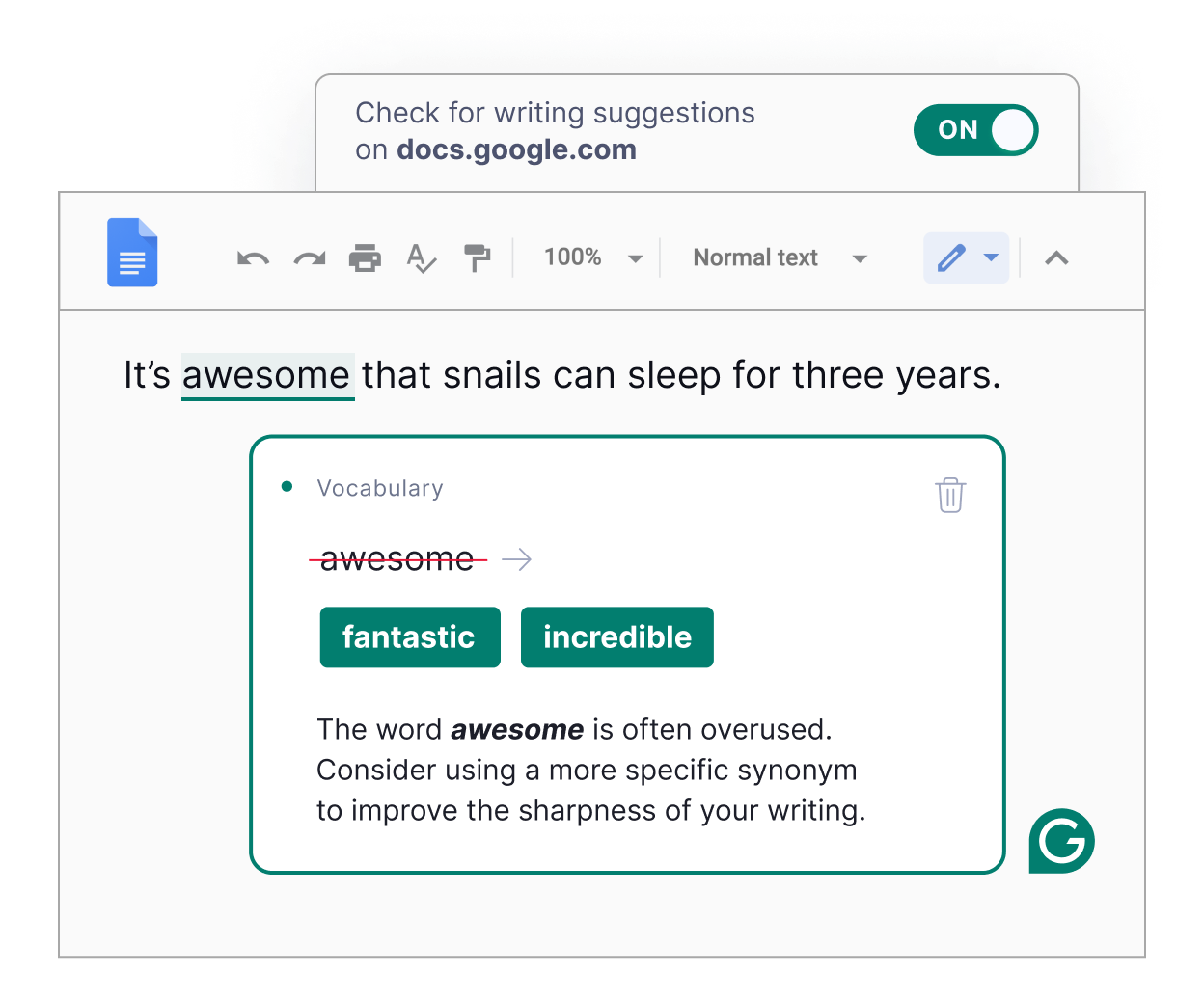
Get instant fixes for your grammar, clarity, word choice, and more.
Review and apply
suggestions in seconds with the Grammarly sidebar.
Start from scratch or fine-tune your best ideas with generative AI.
Install Grammarly’s browser extension and start writing
in minutes.
Write Your Best with Grammarly
for Google Docs
Spend less time on small details and more time on big ideas with an AI writing partner that helps you generate drafts, polish punctuation, and work faster.
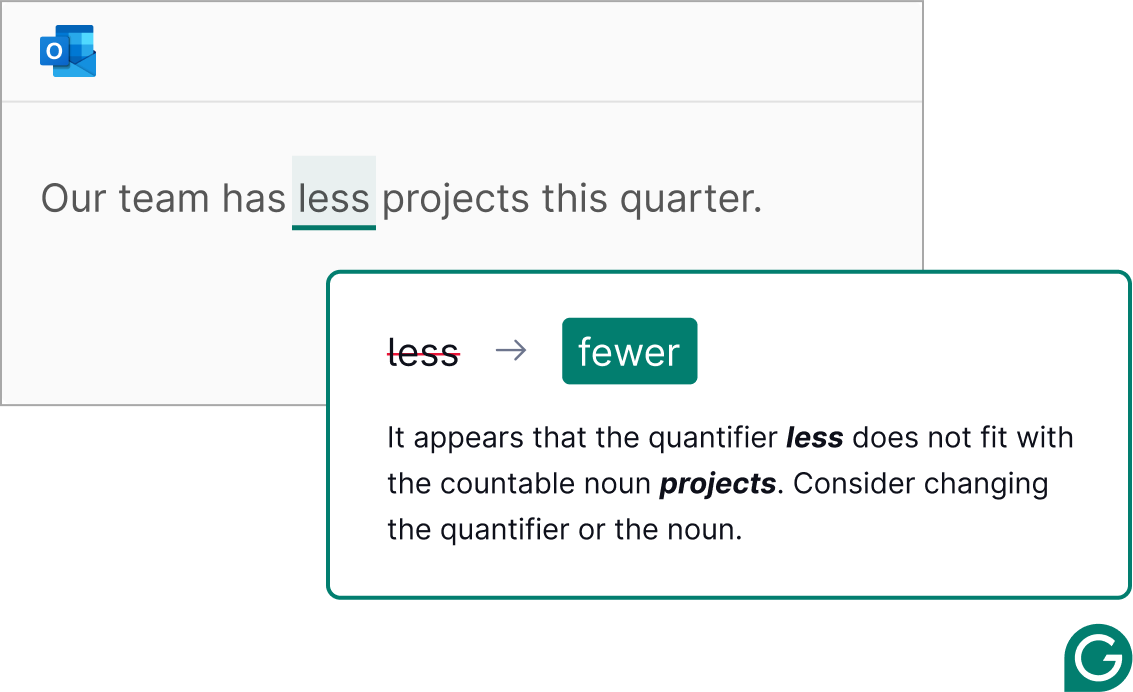
Proofread with ease
Put punctuation in its place, correct verb tenses, and catch easy-to-miss typos so your writing always shines.
Get to the point, faster
Instantly replace wordy phrases that bog down your ideas with crisp writing that’s easy to follow.
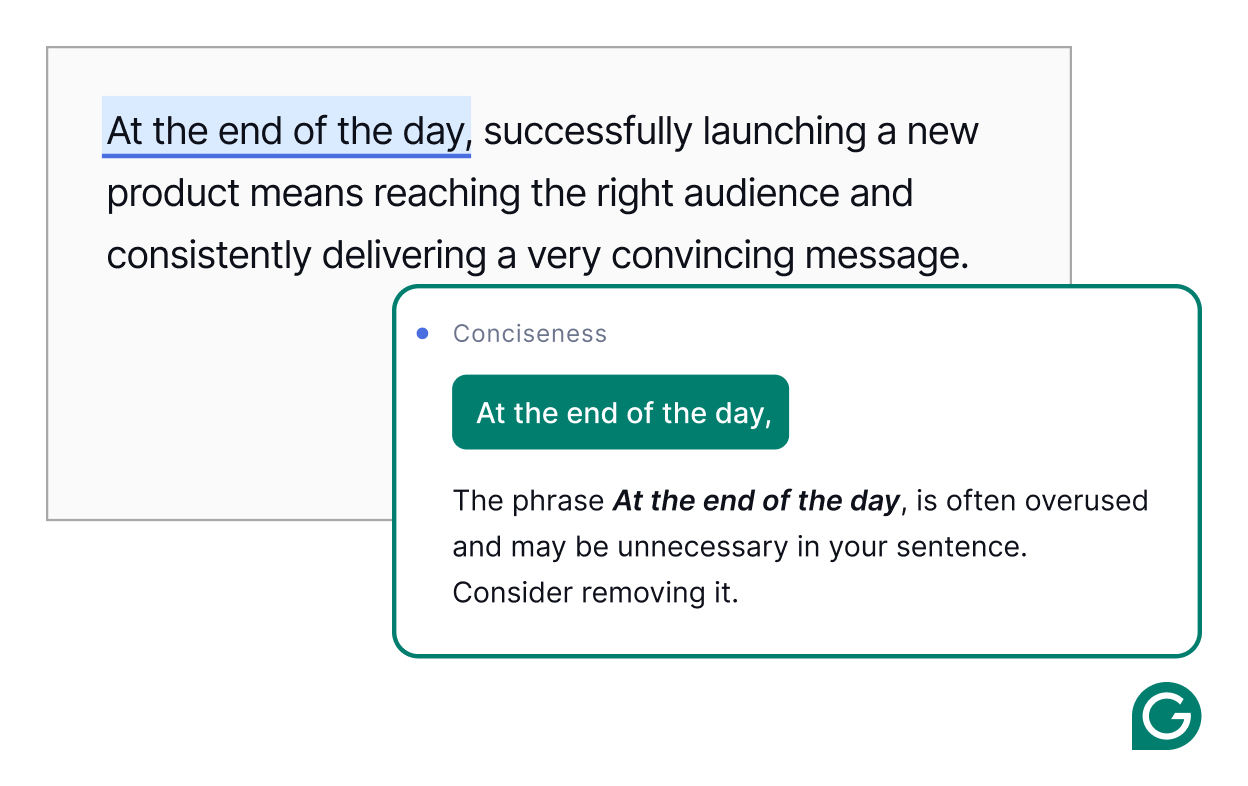
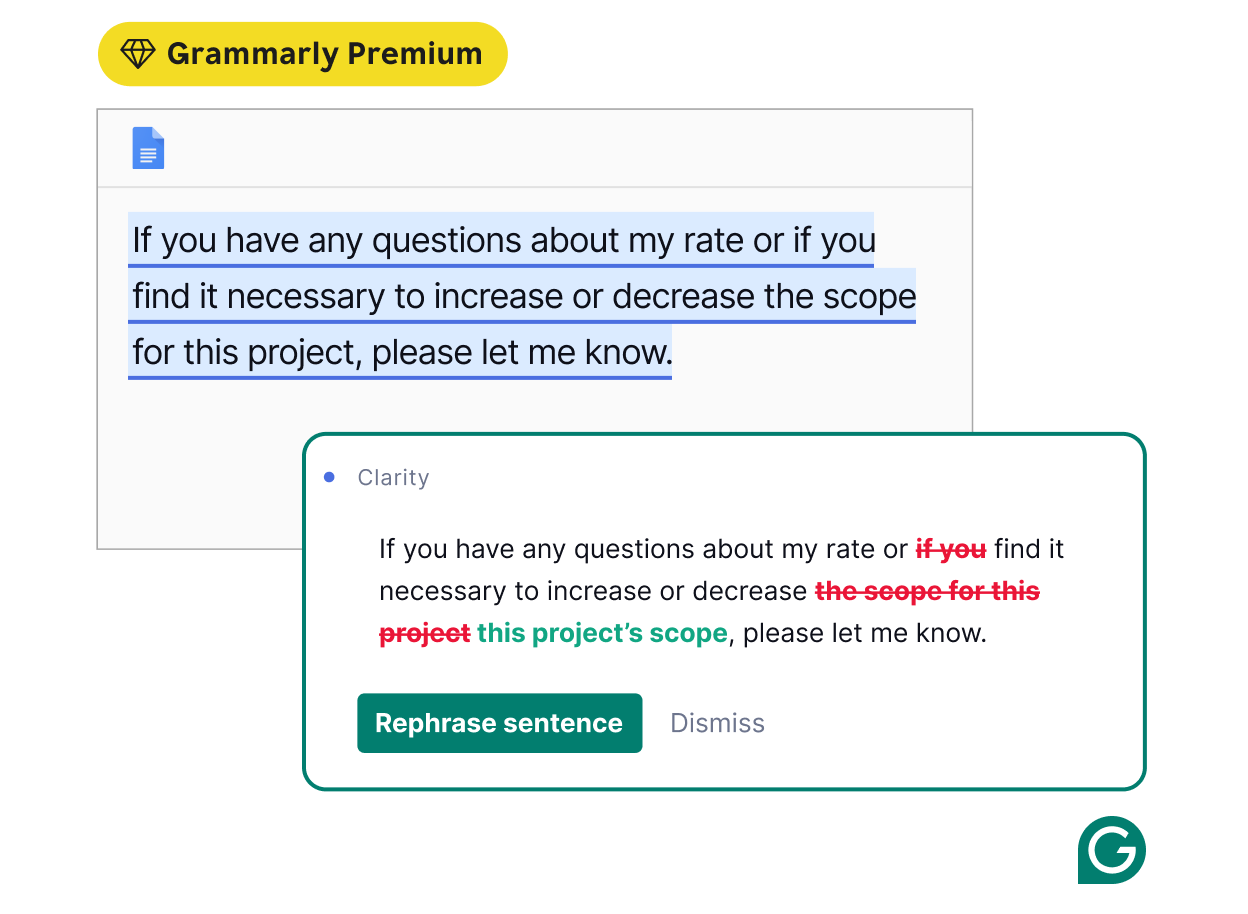
Make yourself clear
Sharpen unfocused sentences and save time revising with full-sentence rewrites that make your writing more compelling.
Make every word count
Get word choice suggestions to help you say exactly what you mean.
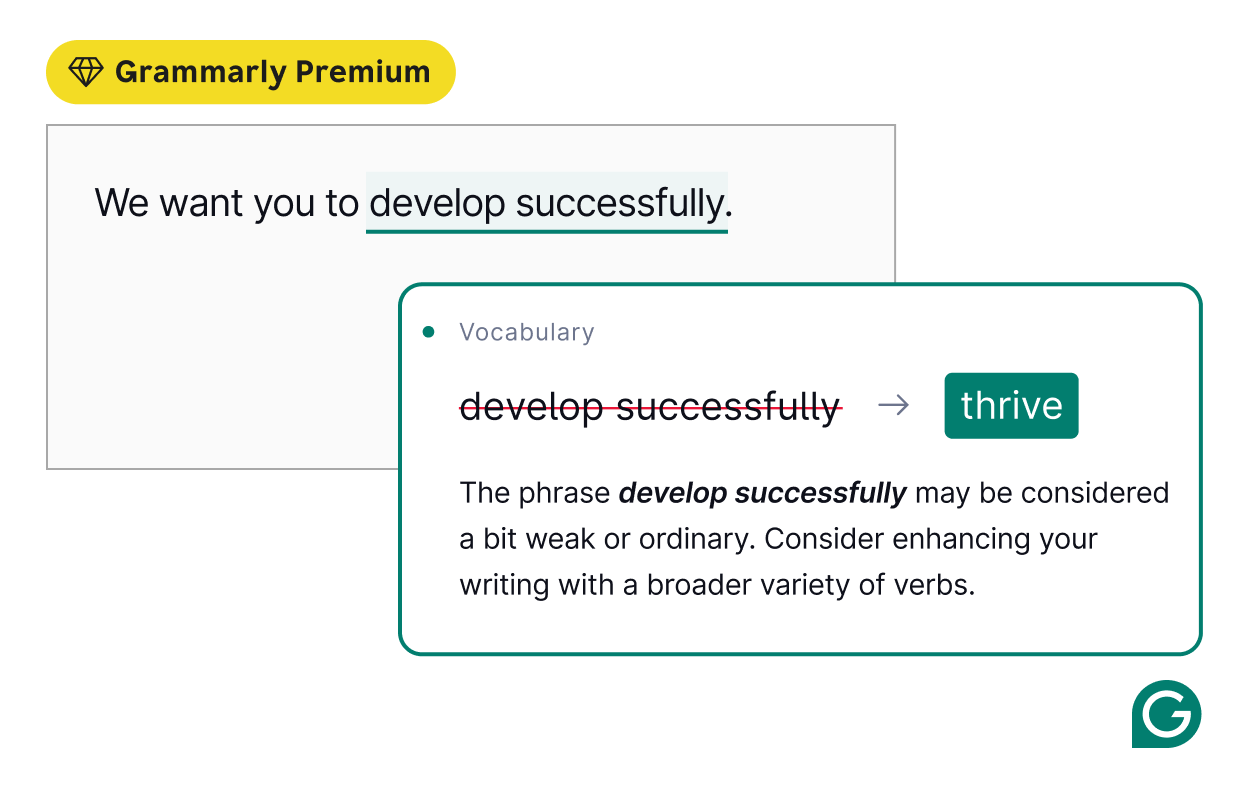
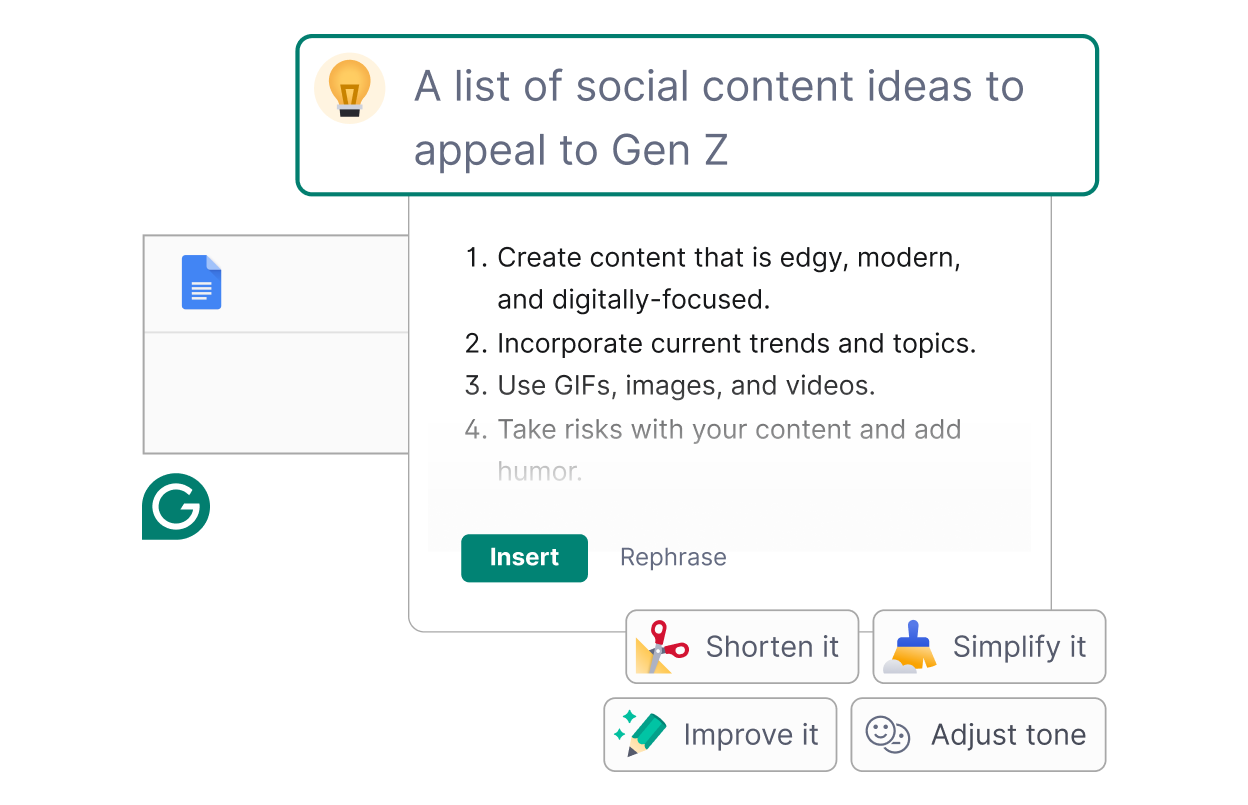
Write as fast as you think
Get more done in less time. Grammarly's generative AI lets you draft reports, reply to emails, come up with ideas, and more in seconds.
“Grammarly allows me to get those communications out and feel confident that I’m putting my best foot forward. Grammarly is like a little superpower, especially when I need to be at 110%.”

Jeanette Stock
Co-founder of Venture Out
Works Where You Write
Add one of Grammarly’s browser extensions to receive writing suggestions in Google Docs and other sites across the web.

Chrome

Edge

Firefox

Safari
Make Your Words Work for You
Join over 30 million people and 70,000+ teams who use Grammarly every day to find the right words to reach their goals.