Downloading Grammarly for Microsoft Office ...
Thanks! Now follow these simple steps to start using the add-in.
If the file did not download, click here.
If the file did not download, click here.
Run the Grammarly Installer
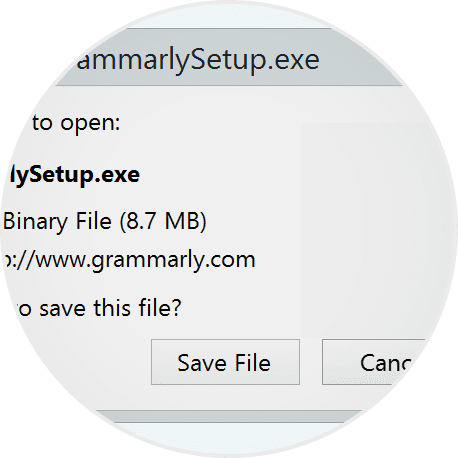
Get things going by clicking Save
on the installer wizard.
Follow the Setup Instructions
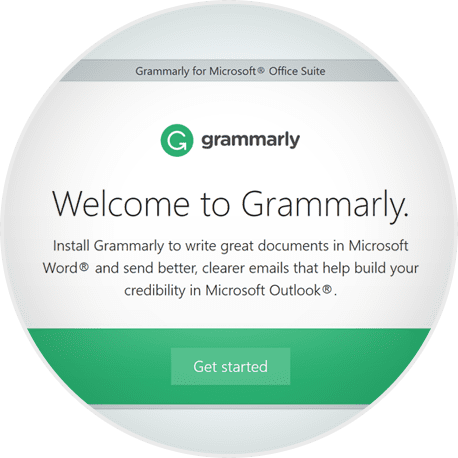
Click Run in the ‘System Alert’ window
and then follow the setup instructions.
Click “Enable Grammarly”

In MS Word, the Enable Grammarly
button will appear. Select it to finalize
your setup and activate Grammarly.
Congratulations, you’re ready to write
with more confidence!