Fall 2023
Product Releases
Communication doesn’t have to be complicated. Grammarly’s product updates make writing even easier, so you can feel confident with every word you type.
Fall 2023
Product Updates

Personalized voice profile
Grammarly will automatically generate a voice profile that describes the unique elements of your writing style and lets you rewrite text in your own voice with one click.
Enterprise-scale AI
You asked, we listened—Grammarly Enterprise customers now receive unlimited AI prompts.
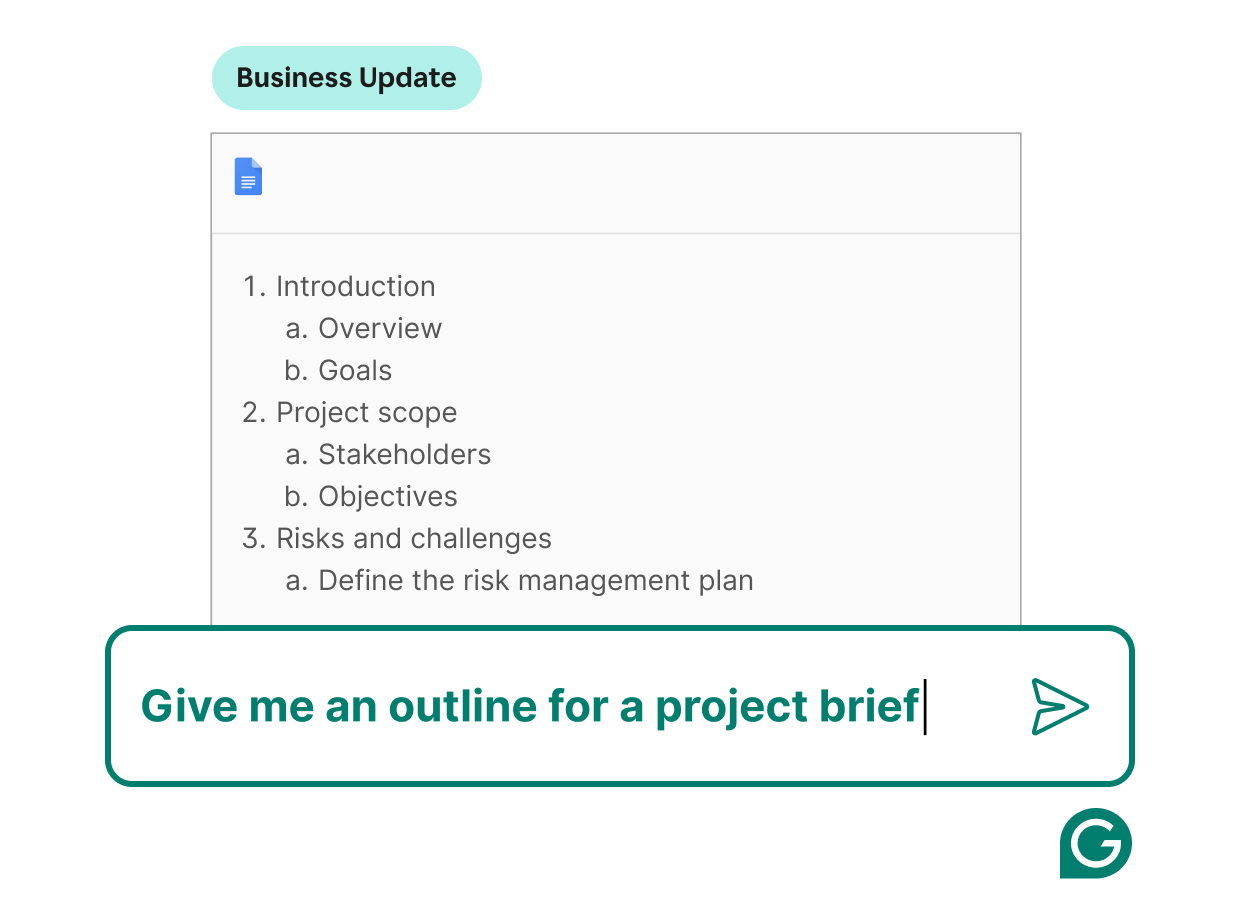
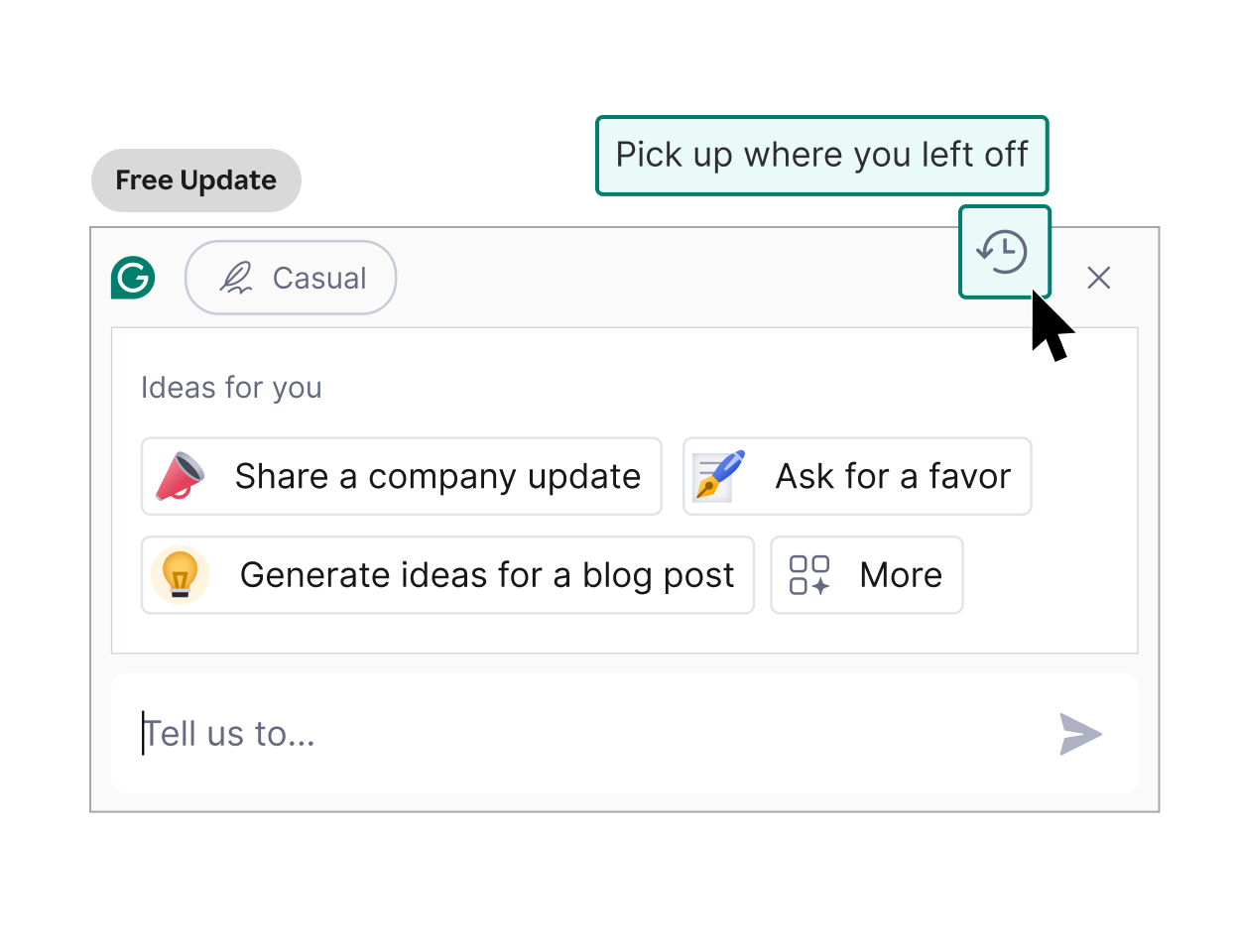
View your prompt history
You can now access your recent prompts with ease. Pick up where you left off and never break your creative flow again.
Chat with Grammarly
You can now ask follow-up questions and request additional information to dive deeper into Grammarly’s generative AI suggestions. Just ask for more details, and Grammarly will elaborate based on the context.
FallReleaseVideo_ProductExample
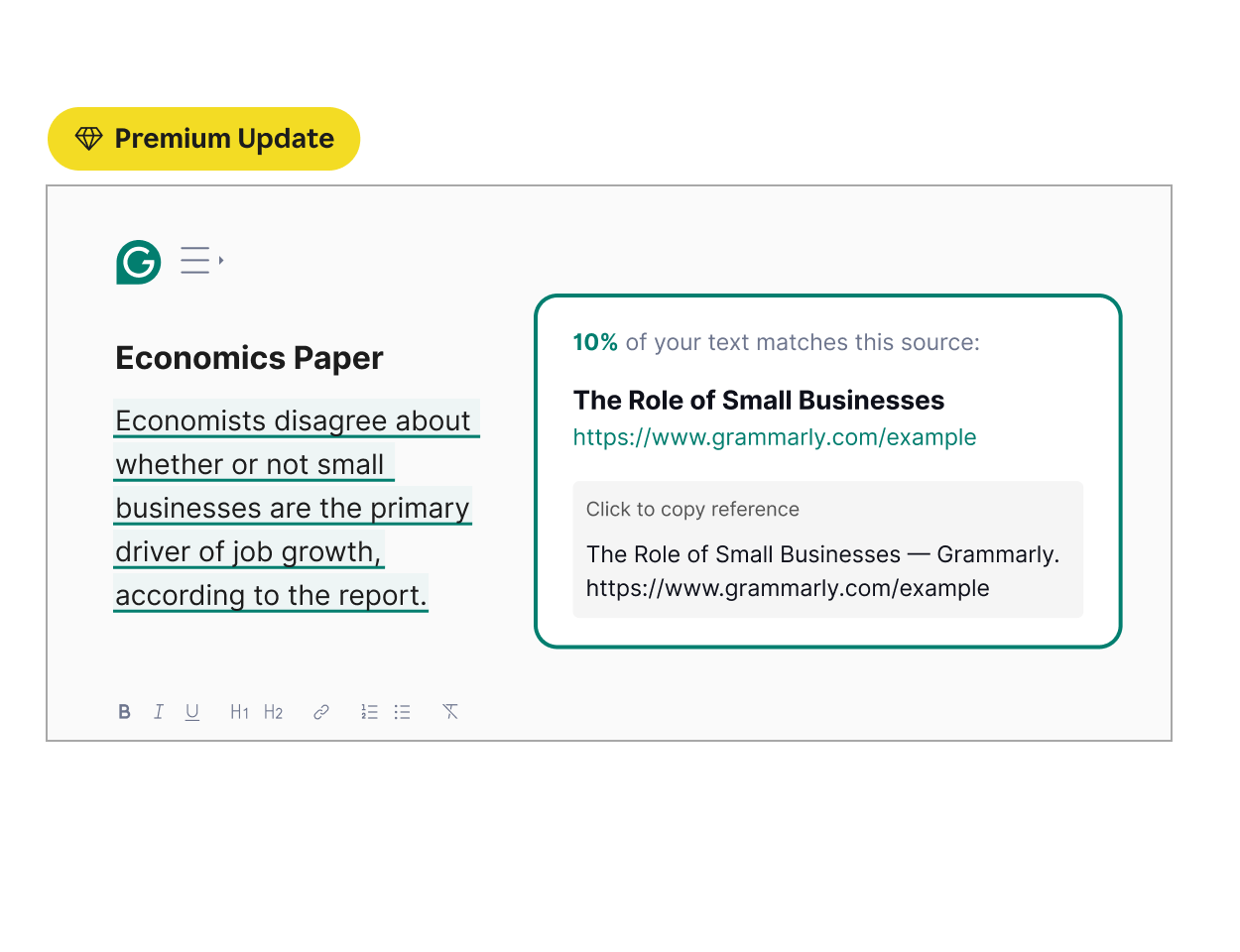
Plagiarism checks,
in more places
Grammarly now helps you ensure the originality of your writing no matter where you work—from Google Docs to Microsoft Word to Apple Pages. Once Grammarly compares your writing with ProQuest databases and billions of web pages, you can properly credit your sources and rest assured your work is your own.
Get Premium
Get Premium
Build your writing skills
Grammarly not only helps correct writing in the moment but also helps you enhance your core writing skills over time with the Writing Progress Dashboard. The dashboard offers personalized writing insights and recommends resources to help you improve your skills.
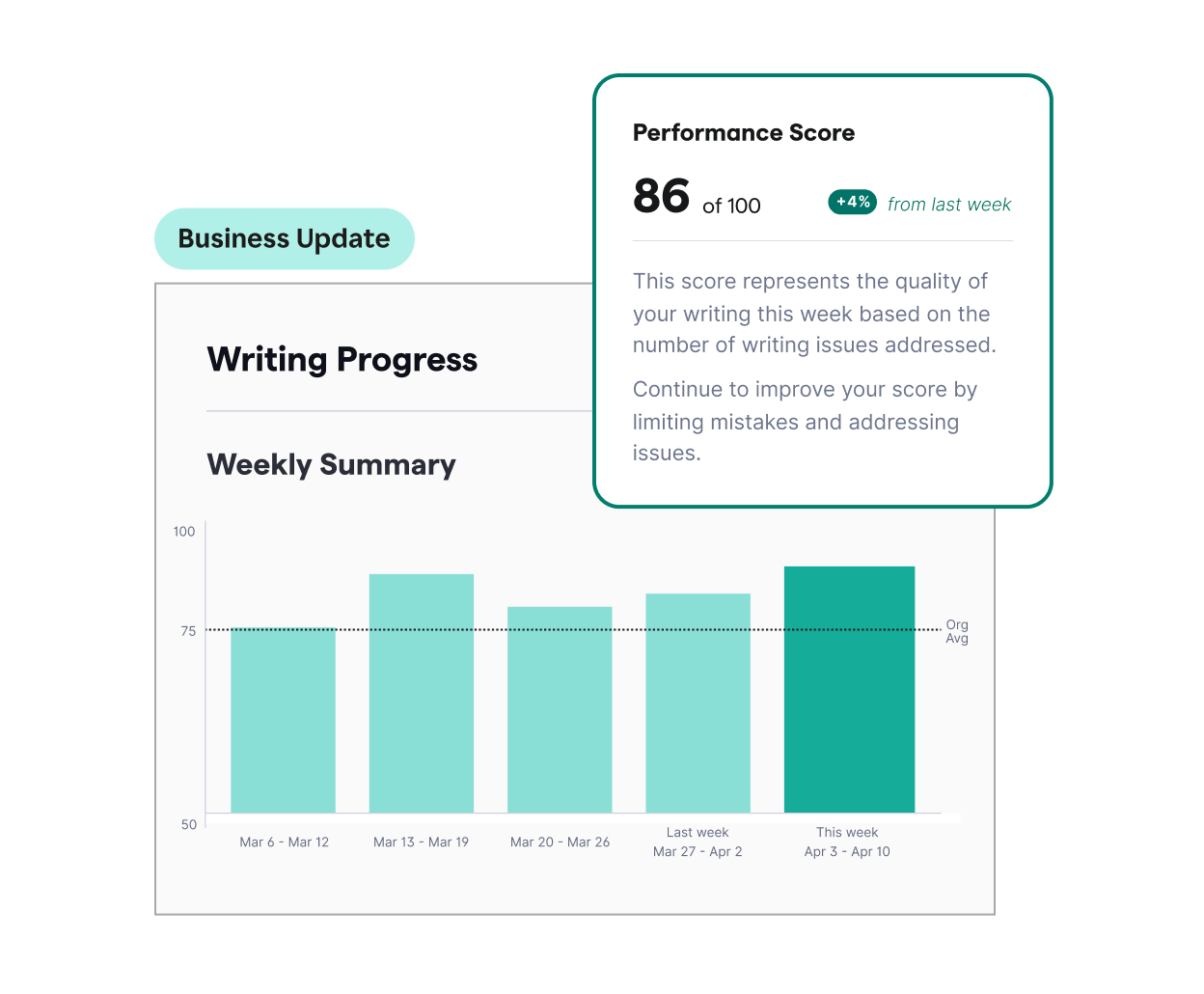
Additional Features
Our latest quality improvements include even more enhanced grammar, spelling, and punctuation suggestions for mistake-free writing. Check out what else is new below.

Positioning anchors
Grammarly for Windows now offers customizable positioning. Pin the Grammarly widget to your preferred spot on the screen, keeping expert writing help exactly where you need it.
Grammarly for Windows now offers customizable positioning. Pin the Grammarly widget to your preferred spot on the screen, keeping expert writing help exactly where you need it.

Citations for generative AI
Ensure transparency in your work whenever you use text from an outside source or tool, including Grammarly’s generative AI and ChatGPT. Get fully formatted citations in seconds that show how you’ve used AI. Add the Grammarly extension to try it out.
Ensure transparency in your work whenever you use text from an outside source or tool, including Grammarly’s generative AI and ChatGPT. Get fully formatted citations in seconds that show how you’ve used AI. Add the Grammarly extension to try it out.

Knowledge Share admin controls
Admins can control who can create and approve Knowledge Share terms, thanks to new permissions settings. Easily ensure relevant organizational information surfaces for each person at the right time, wherever they’re working.
Admins can control who can create and approve Knowledge Share terms, thanks to new permissions settings. Easily ensure relevant organizational information surfaces for each person at the right time, wherever they’re working.

Grammarly in Overleaf
Grammarly now seamlessly integrates with Overleaf, so your work is not only error-free but also clear and impactful—allowing you to save time on revisions and focus on your research. Get the Grammarly extension to get started.
Grammarly now seamlessly integrates with Overleaf, so your work is not only error-free but also clear and impactful—allowing you to save time on revisions and focus on your research. Get the Grammarly extension to get started.
Works Where You Do
Grammarly works with your go-to apps and websites on mobile and desktop, helping you polish your words wherever you write.
Emails and Messages
Gmail
Microsoft Outlook
Apple Mail
Slack
Documents and Projects
Google Docs
Microsoft Word

Jira

Zendesk
Social Media
LinkedIn
X
Facebook

Instagram
Catch Up on Prior Updates
Move Your Work Forward
Join over 40 million people and 50,000 organizations who use Grammarly to find the right words to reach their goals.