Free AI Sentence Rewriter
Reword sentences instantly. Grammarly's AI-powered sentence rewriter makes it easy to rewrite sentences for research papers, emails, and more in just a few clicks.
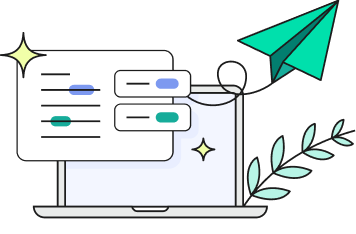
Access additional features
Download Grammarly to improve your writing and instantly generate emails, documents, and more in your preferred voice.
Work With the Industry-Leading Sentence Rewriter
Grammarly's sentence rewriter effortlessly transforms your text, making it ideal for essays, articles, blog posts, and other projects. This free sentence rewriter simplifies rephrasing, ensuring your content is unique. Just remember to cite your source whenever and wherever you use the rewritten text.

Ensure Accuracy
Rewrite sentences while preserving their original meaning.

Speed Up Your Work
Rewrite in a click instead of manually rewording text.

Prioritize Readability
Rewrite complex sentences to make them easier for your audience to read and understand.

Use With All Kinds of Content
Rewrite text from academic or professional sources, from papers to articles to blog posts and beyond.

Enjoy for Free
Rewrite sentences for free, with no ads or hidden costs.
What Is Rewriting?
Rewriting is the art of rephrasing text to present the original ideas or content in a new way. If you're a student, you might rewrite text for essays and research papers. If you're a professional, you may rewrite to blend new perspectives into your writing. Whatever your reason, the fastest and easiest way to rewrite text is to use a free rewriting tool like the one at the top of this page.

How to Use Grammarly’s Free AI Sentence Rewriter
It’s easy to use Grammarly’s online sentence rewriter. Just follow the steps below:

Type or paste the original text into the input box and click 'Rewrite it.'

Choose your tone to specify how you'd like your text to sound.

Copy and paste the reworded sentence into your writing.

Cite your source using our citation generator and disclose your use of our AI sentence rewriter.
Who Can Use Grammarly’s
AI Sentence Rewriter
Grammarly’s sentence rewriter has something for everyone.

Professionals
Quickly reword sentences for reports and papers.

Students
Rephrase information for essays. (Remember to use Grammarly’s citation tool to cite your source).

Researchers
Simplify complex sentences to make them easy for everyone to understand.

Teachers
Rewrite sentences for educational materials like lesson plans, prompts, and presentations.

Journalists
Reword text for articles to ensure originality and a varied vocabulary.

Copywriters
Rewrite sentences to make them fresh and unique.
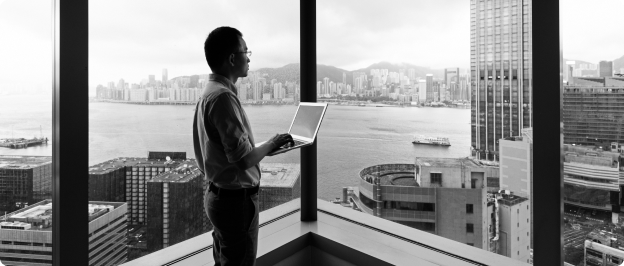
Marketers
Create multiple versions of text to find the right spin for your audience.

Authors
Rewrite information for non-fiction pieces (remember to include a citation) or rephrase your writing for different audiences.
Frequently Asked Questions
Are paraphrasing, rephrasing, and rewriting sentences the same thing?
Paraphrasing, rephrasing, and rewriting sentences might seem similar since all involve changing text, but they serve unique purposes and result in different degrees of change.
Paraphrasing a sentence means rewording someone else's ideas into your own language. This is typically done to simplify complex ideas for easier understanding, without altering the core message.
Rephrasing focuses on changing the structure or choice of words in a sentence to enhance clarity or impact, while keeping the original message the same.
Rewriting a sentence involves using synonyms, adjusting the tone, or introducing new insights. The scope of rewriting can range from minor adjustments to a comprehensive transformation, depending on whether the goal is to refine for clarity, adjust the style, or present the content to a different audience.
Each technique is useful for editing sentences, whether you aim to clarify the message or adapt the content for a new context. Just remember to always to cite the original source wherever you use a rework text to avoid plagiarism.
Paraphrasing a sentence means rewording someone else's ideas into your own language. This is typically done to simplify complex ideas for easier understanding, without altering the core message.
Rephrasing focuses on changing the structure or choice of words in a sentence to enhance clarity or impact, while keeping the original message the same.
Rewriting a sentence involves using synonyms, adjusting the tone, or introducing new insights. The scope of rewriting can range from minor adjustments to a comprehensive transformation, depending on whether the goal is to refine for clarity, adjust the style, or present the content to a different audience.
Each technique is useful for editing sentences, whether you aim to clarify the message or adapt the content for a new context. Just remember to always to cite the original source wherever you use a rework text to avoid plagiarism.
What are the steps of rewording sentences?
For a quick and easy sentence rewording, use a free online tool, like the one at the top of this page. To use this tool, paste in your source text, choose how you'd like your text to sound, then click the "Reword it" button.
If you prefer to manually reword a sentence, start by thoroughly reading the original sentence. Next, express the same ideas in your own words. This might involve using different synonyms, altering the sentence structure, mixing up the word order, omitting details, or adding your own interpretation. Employing a combination of these strategies will help ensure your version is original and avoids plagiarism.
Remember, when using reworded material in your work, it's essential to cite the original source. This includes adding an in-text citation within your document and a corresponding full reference in your bibliography.
If you prefer to manually reword a sentence, start by thoroughly reading the original sentence. Next, express the same ideas in your own words. This might involve using different synonyms, altering the sentence structure, mixing up the word order, omitting details, or adding your own interpretation. Employing a combination of these strategies will help ensure your version is original and avoids plagiarism.
Remember, when using reworded material in your work, it's essential to cite the original source. This includes adding an in-text citation within your document and a corresponding full reference in your bibliography.
Is using a sentence rewriting tool considered cheating?
If properly disclosed and cited, using a sentence rewriting tool should not be considered cheating. It’s a helpful way to speed up your work or get inspiration for writing in your own voice, tone, and style. That said, students should keep in mind that teachers may have different policies about rewriting tools. If you’re rewriting for school, check your professor’s policies and credit your source so you don't unintentionally plagiarize.
How is rewriting a sentence different from plagiarizing?
Rewriting a sentence involves taking an existing sentence and changing its wording or structure to convey the same idea in a new way, using your own words.
Plagiarizing, on the other hand, is when you take someone else's sentence or idea and use it as if it were your own without giving them credit. It's essentially claiming someone else's work without permission or acknowledgment.
To ensure you're on the right side of academic and professional standards, you can use Grammarly's citation tool. This tool helps you correctly cite sources, making it clear where your information comes from. Additionally, you can use Grammarly's plagiarism checker to confirm your work is original. It scans your writing against academic databases and over 90 billion web texts and flags an unoriginal wording.
Plagiarizing, on the other hand, is when you take someone else's sentence or idea and use it as if it were your own without giving them credit. It's essentially claiming someone else's work without permission or acknowledgment.
To ensure you're on the right side of academic and professional standards, you can use Grammarly's citation tool. This tool helps you correctly cite sources, making it clear where your information comes from. Additionally, you can use Grammarly's plagiarism checker to confirm your work is original. It scans your writing against academic databases and over 90 billion web texts and flags an unoriginal wording.
How can I write a strong sentence from scratch?
Writing a strong sentence from scratch requires focus on clarity, impact, and purpose. To craft a strong sentence, follow these steps:
1. Begin with Intent: Determine the main message you want to convey.
2. Choose Your Subject: Start with a clear subject that your sentence will focus on.
3. Pick a Powerful Verb: Use a strong, active verb to give your sentence energy and direction.
4. Be Concise: Include only necessary words to convey your idea without extra fluff.
5. Use Specific Details: Add specific details to make your sentence more vivid and engaging.
6. Incorporate Variety: Vary your sentence structure and length in your writing to keep it interesting.
7. Check for Clarity: Reread your sentence to ensure it’s clear and easy to understand.
8. Revise for Impact: Edit your sentence to enhance its meaning and readability.
1. Begin with Intent: Determine the main message you want to convey.
2. Choose Your Subject: Start with a clear subject that your sentence will focus on.
3. Pick a Powerful Verb: Use a strong, active verb to give your sentence energy and direction.
4. Be Concise: Include only necessary words to convey your idea without extra fluff.
5. Use Specific Details: Add specific details to make your sentence more vivid and engaging.
6. Incorporate Variety: Vary your sentence structure and length in your writing to keep it interesting.
7. Check for Clarity: Reread your sentence to ensure it’s clear and easy to understand.
8. Revise for Impact: Edit your sentence to enhance its meaning and readability.
Improve Your Sentences
Great sentences are the building blocks of great writing, but getting them just right is something that even professional writers fuss over. Luckily we have helpful resources to guide you toward writing crisper, cleaner, easy-to-read sentences so that your ideas don't get lost in the shuffle.
Works Where You Do
Grammarly works in 500,000+ apps, websites, and programs to help you improve your writing without breaking focus or toggling tabs.

More AI Writing Assistance
From Grammarly
Grammarly helps you generate drafts, polish punctuation, and work faster so you can spend less time on small details and more time on big ideas.
Ensure Your Grammar Is Great
Catch and correct grammatical errors, spelling mistakes, and punctuation inaccuracies with Grammarly’s grammar checker.
Grammar Checker →
Grammar Checker →
Avoid Accidental Plagiarism
Locate potential plagiarism in your text and see areas to add citations with Grammarly's plagiarism checker.
Plagiarism Checker →
Plagiarism Checker →
Cite in Seconds
Get well-formatted APA, MLA, and Chicago-style citations with Grammarly's citation generator.
Citation Generator →
Citation Generator →

Detect AI content
Write—and Rewrite—With Ease
Join the 30 million people and 70,000+ teams using Grammarly to
write efficiently every day.
write efficiently every day.