Free Online Spell-Checker
Fix spelling mistakes, confusing grammar, and more with Grammarly’s free AI spell-checker. Just enter your text below to get real-time writing suggestions so you can feel confident your work is at its best.
Work With the Industry-Leading
Spell-Checker
Grammarly's free AI spell-checker instantly proofreads your text, whether for essays, articles, reports, or other projects. This free spell-checker fixes misspelled words and grammar mistakes, ensuring your work is polished and mistake-free.
Speed Up Your Workflow
Instantly fix spelling mistakes with a single click and save time on manual proofreading.
Improve Readability
Eliminate distracting spelling mistakes so your audience can focus on your message.
Enjoy for Free
Use the spell-checker for free, with no ads or hidden costs.
What Is a Spell-Checker?
An online spell-checker is a tool that searches text for misspelled words and suggests fixes. It catches typos and commonly confused words (like "affect" and "effect"). A free spell-checker provides extra reassurance that the work you’re submitting is polished and free of mistakes that distract from your main points.

How To Use Grammarly’s Online
Spell-Checker
Using Grammarly’s AI spell-checker is easy. Just follow the steps below:

Add your text, and Grammarly will underline any issues.

Hover over the underlines to see suggestions.

Click a suggestion to accept it.
Who Can Use Grammarly’s Free
Spell-Checker
Our AI spell-checker has something for everyone.

Professionals
Make sure every email, document, and report is mistake-free.

Students
Submit polished assignments and save time on editing.

Researchers
Catch spelling mistakes in articles, reports, and more.

Teachers
Craft high-quality text for educational materials like lesson plans and presentations.

Journalists
Speed up the editing process and ensure every article is at its best.

Copywriters
Ensure that ad copy and other content are free from spelling mistakes.
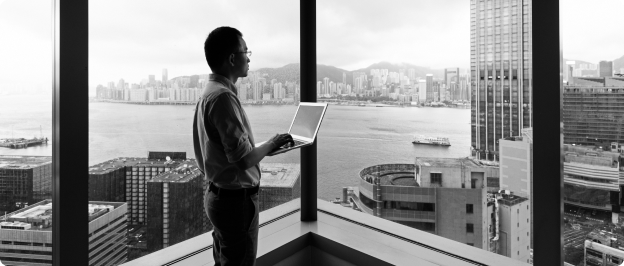
Marketers
Easily proofread copy for blog posts, social media, and ads.
Frequently Asked Questions
How does Grammarly’s spell-checker work?
Grammarly’s spell checker uses advanced AI to analyze your writing in real time. It identifies misspelled words and catches correctly spelled words used in the wrong context, ensuring your writing is accurate and polished.
Grammarly is committed to responsible AI practices, prioritizing your privacy and security. Your text is processed securely and will never be publicly searchable or stored in databases accessible by others.
Grammarly is committed to responsible AI practices, prioritizing your privacy and security. Your text is processed securely and will never be publicly searchable or stored in databases accessible by others.
Where can I use Grammarly’s spell-checker?
Grammarly's spell-checker works in your browser and across all of your favorite websites and desktop apps like Google Docs, Microsoft Word, Outlook, and more. You can even use it on your Android or iPhone by downloading our mobile app.
How is Grammarly’s spell-checker different from my built-in word processor’s spell-check?
Ordinary spell-checker apps tell you if a word is misspelled. Grammarly's free spell checker goes further and also tells you when you’re using a correctly spelled word in the wrong context.
Does Grammarly offer other free AI writing tools?
Yes, Grammarly offers a suite of free AI-powered writing tools that assist with tasks like generating ideas, improving clarity, and crafting polished drafts. Using advanced AI, these tools analyze your text, suggest improvements, and streamline your writing process for a more efficient and effective experience.
Advanced AI That Transforms Your Writing
Grammarly streamlines every step of the writing process—from brainstorming to final edits—ensuring clear, confident, and efficient communication.
Learn more about AI at Grammarly
Learn more about AI at Grammarly
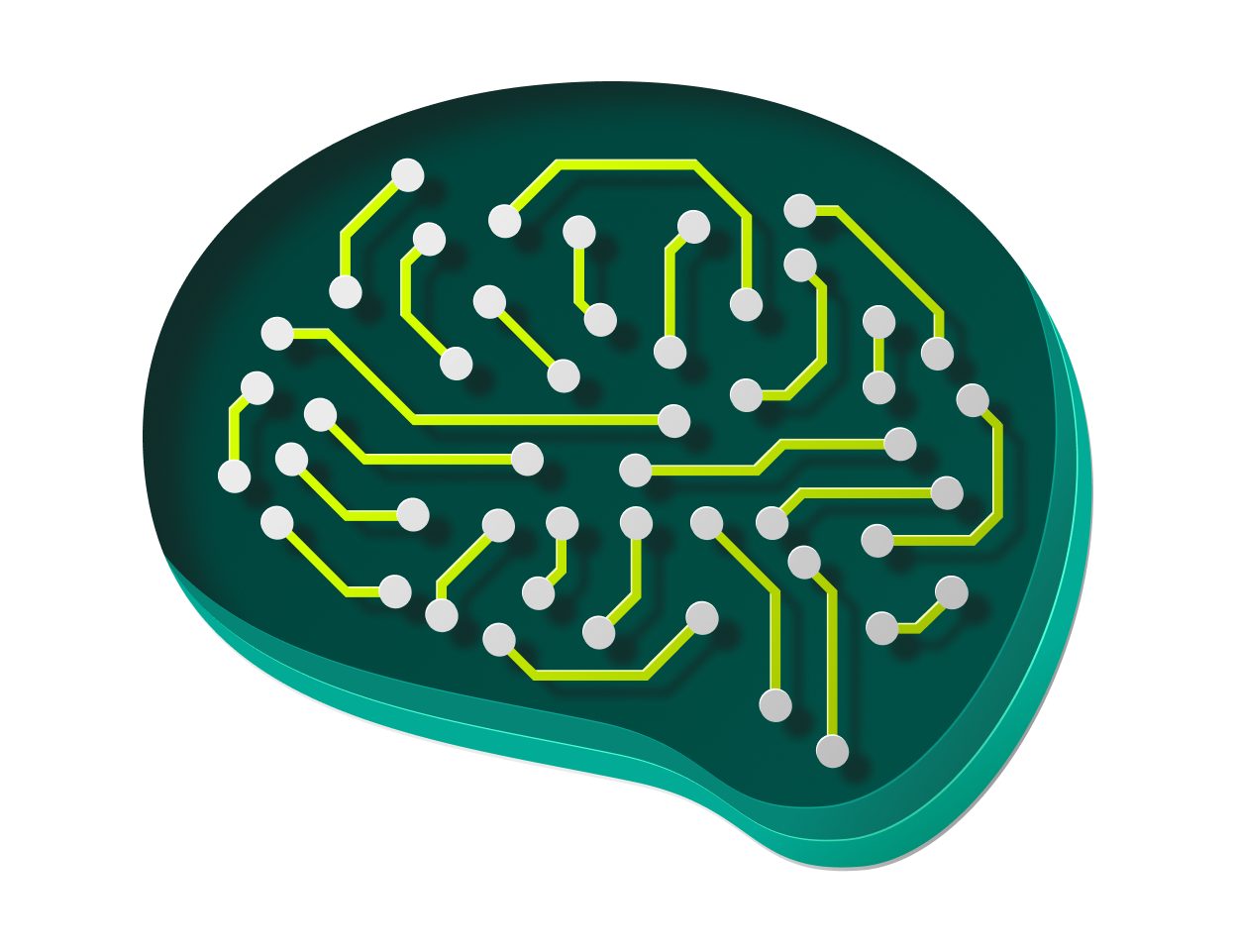
Improve Your Spelling
Want to improve your spelling? Grammarly's free spell-checker can help you perfect any text, from articles to books and beyond. Explore the links below to discover how to ensure your writing is clear and mistake-free.
Works Where You Do
Grammarly works in 500,000+ apps, websites, and programs to help you improve your writing without breaking focus or toggling tabs.

More AI Writing Assistance
From Grammarly
Grammarly helps you generate drafts, polish punctuation, and work faster so you can spend less time on small details and more time on big ideas.
Ensure Your Grammar Is Great
Catch and correct grammatical errors, spelling mistakes, and punctuation inaccuracies with Grammarly’s grammar checker.
Grammar Checker
Grammar Checker
Avoid Accidental Plagiarism
Locate potential plagiarism in your text and see areas to add citations with Grammarly's plagiarism checker.
Plagiarism Checker
Plagiarism Checker
Cite in Seconds
Get well-formatted APA, MLA, and Chicago-style citations with Grammarly's citation generator.
Citation Generator →
Citation Generator →
Summarize With Ease
Perfect Your Sentences
Check tone, eliminate run-on sentences, ensure clarity, and more with Grammarly's sentence checker.
Sentence Checker
Sentence Checker

Detect AI Content
Move Work Forward With Great Writing
Join over 40 million people and 50,000 organizations who use Grammarly every day
for better writing and better results.
for better writing and better results.